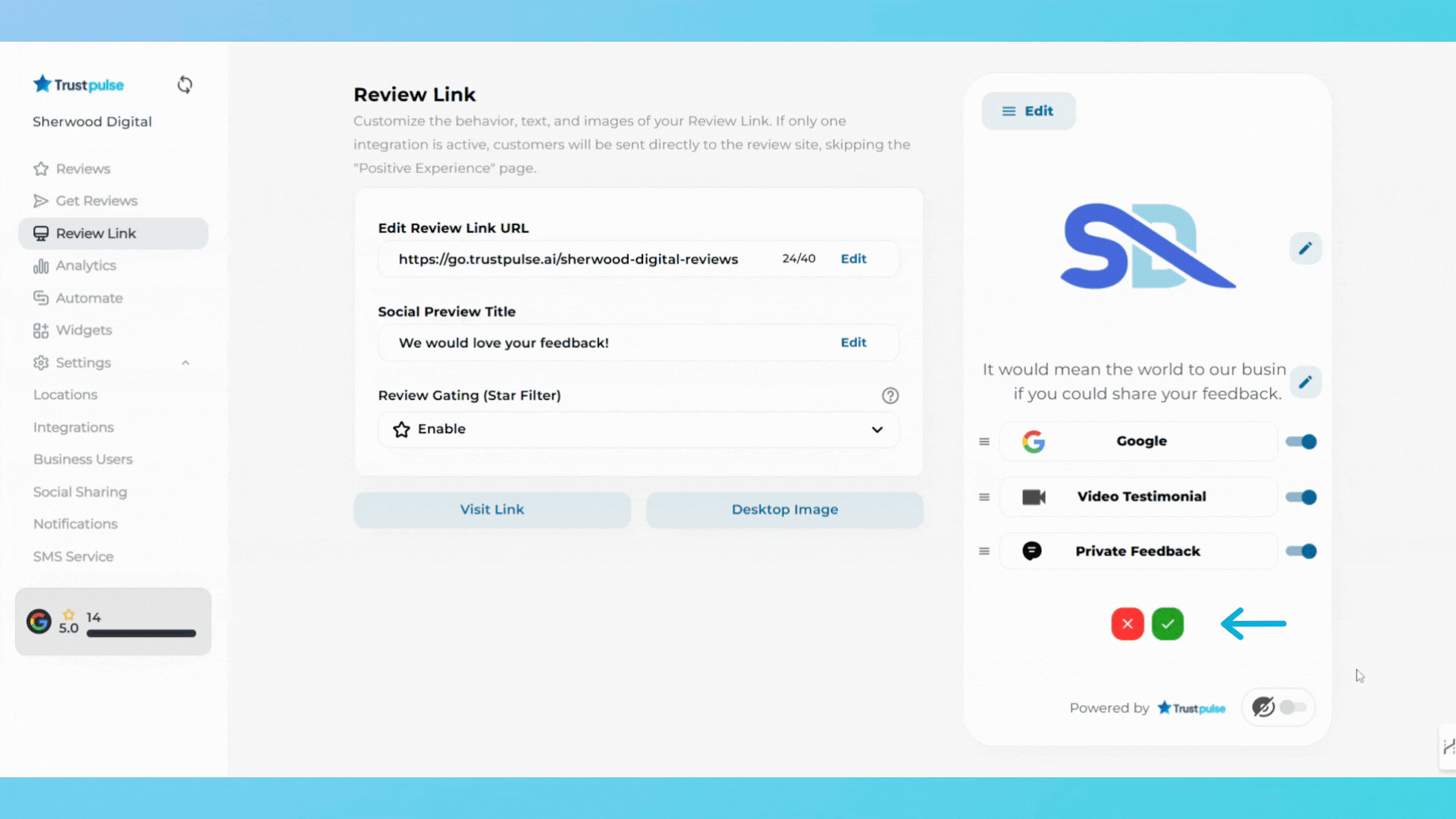Control which review options your customers see:
1. Navigate to the "Review Link" section
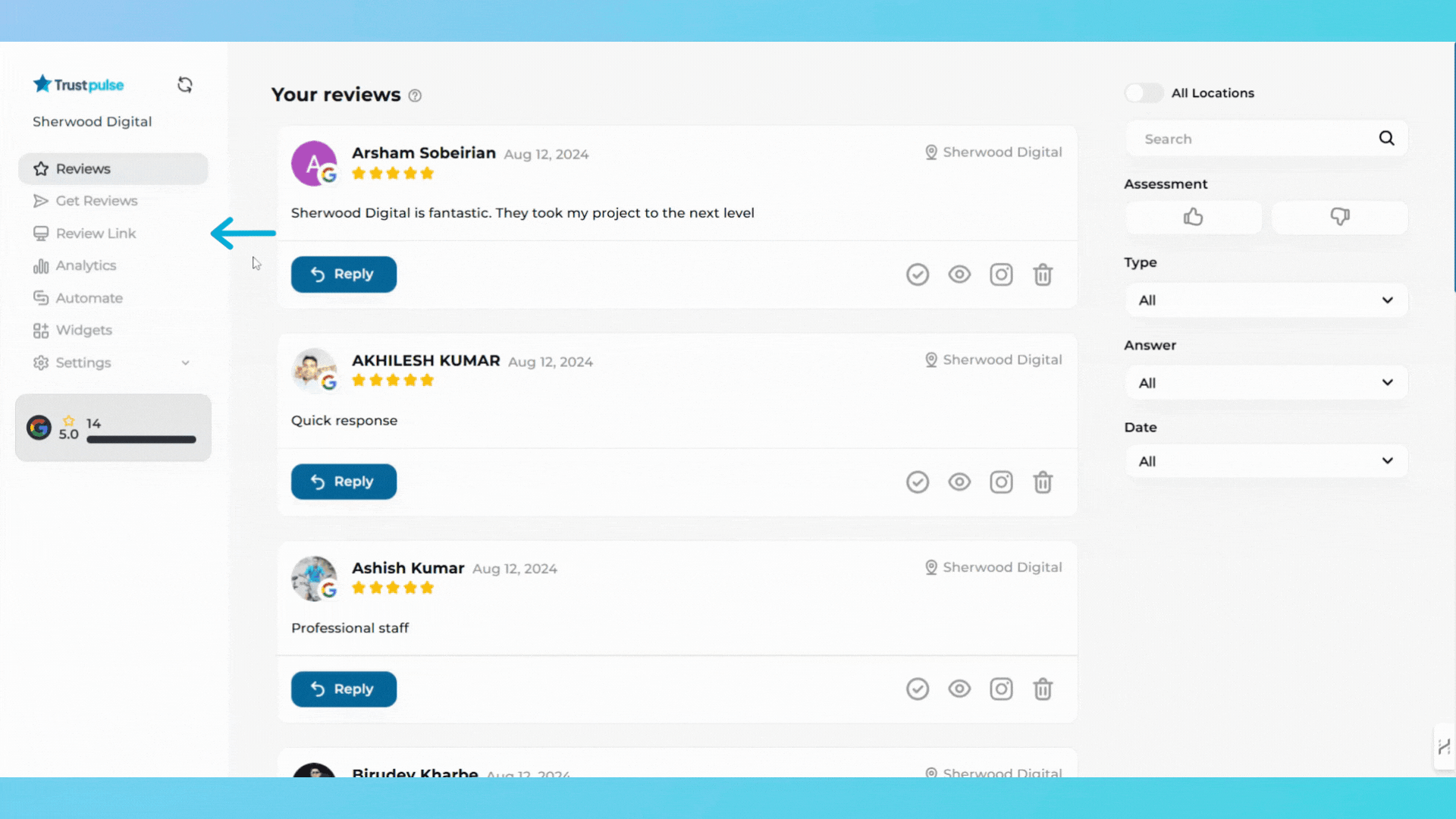
2. Look for the "Edit" button in the review collection page preview box on the right side
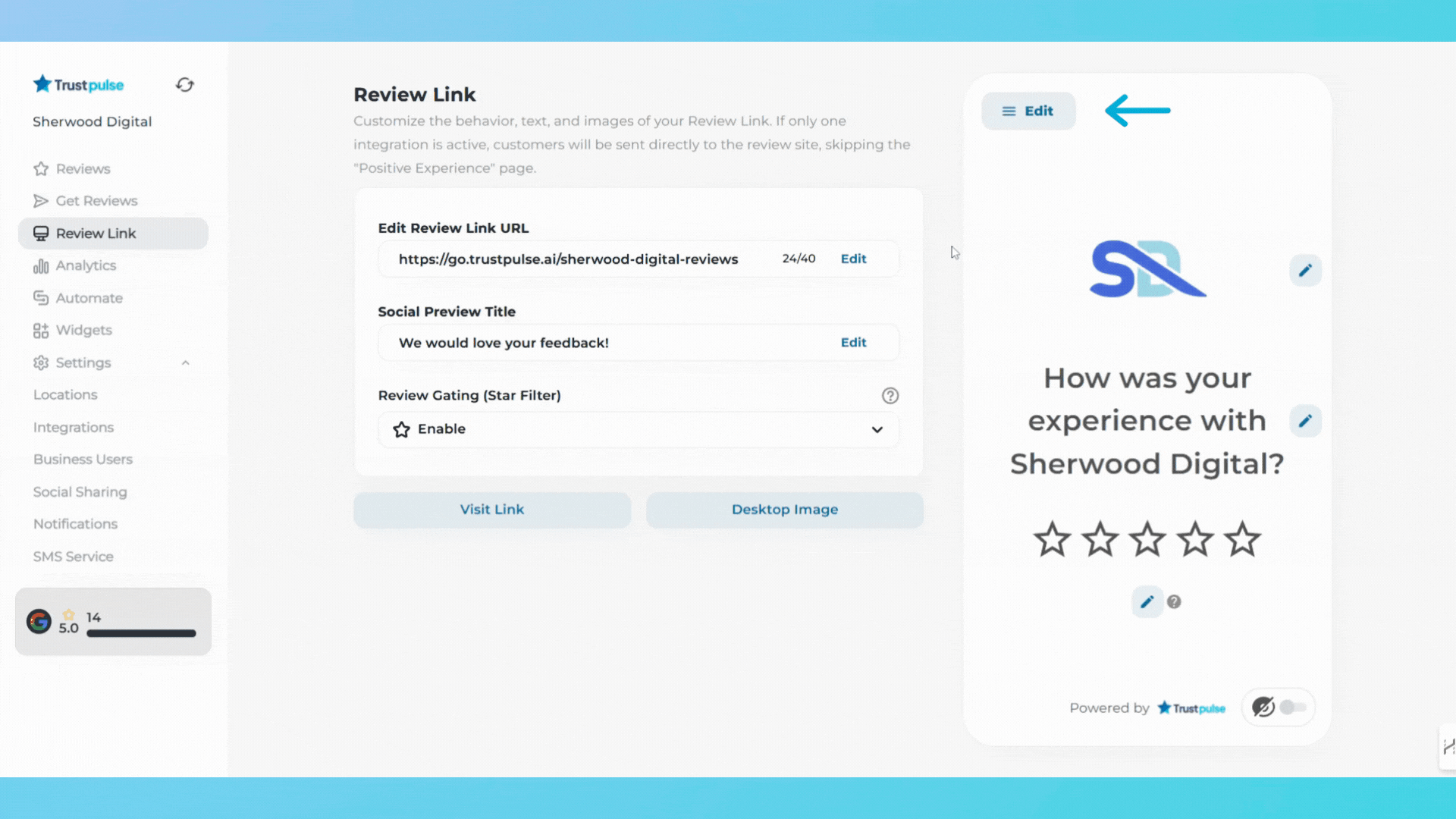
3. From the options, click the "Positive Experience" option
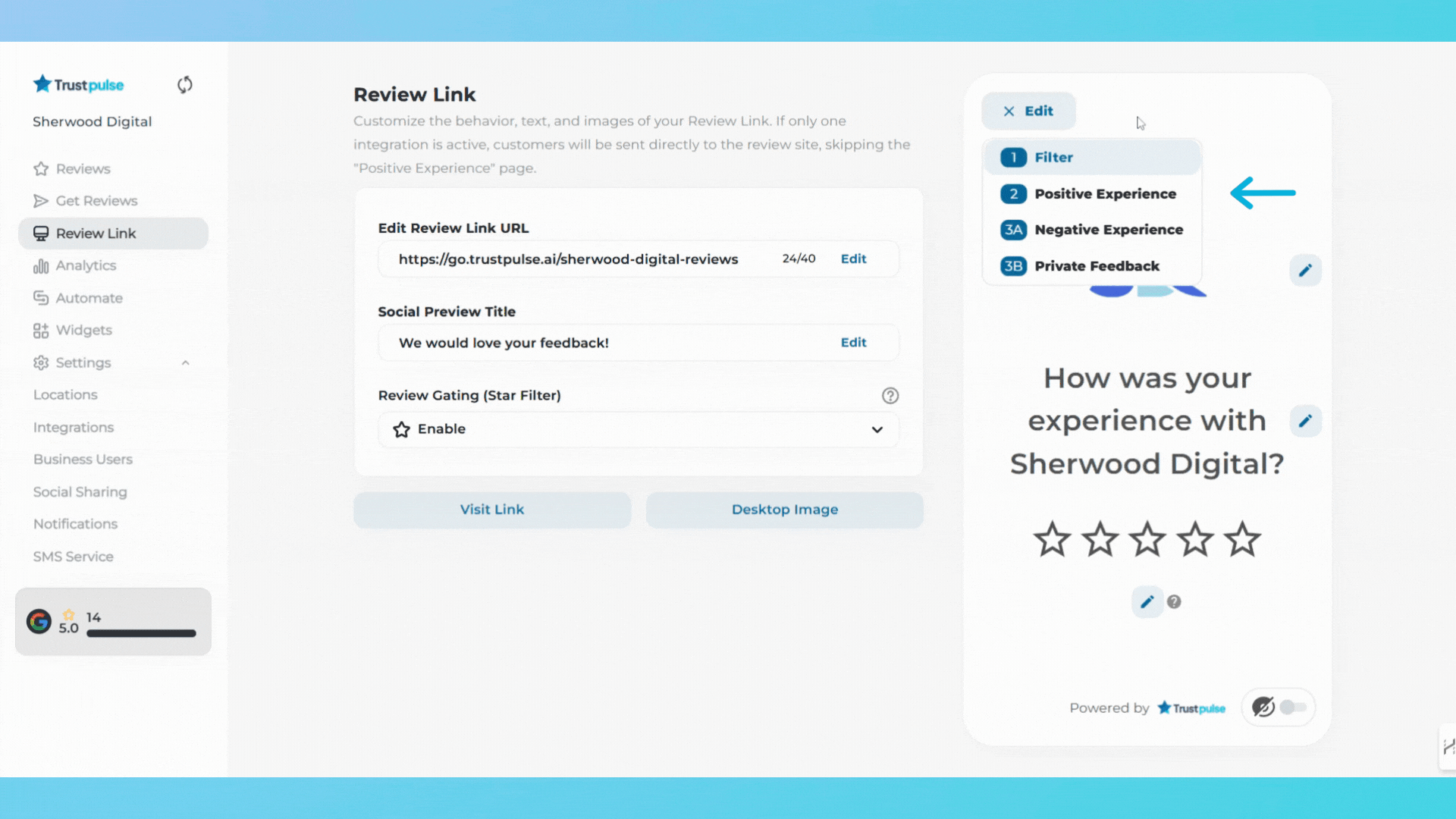
4. On the page, click on the pencil icon below the list of review platforms
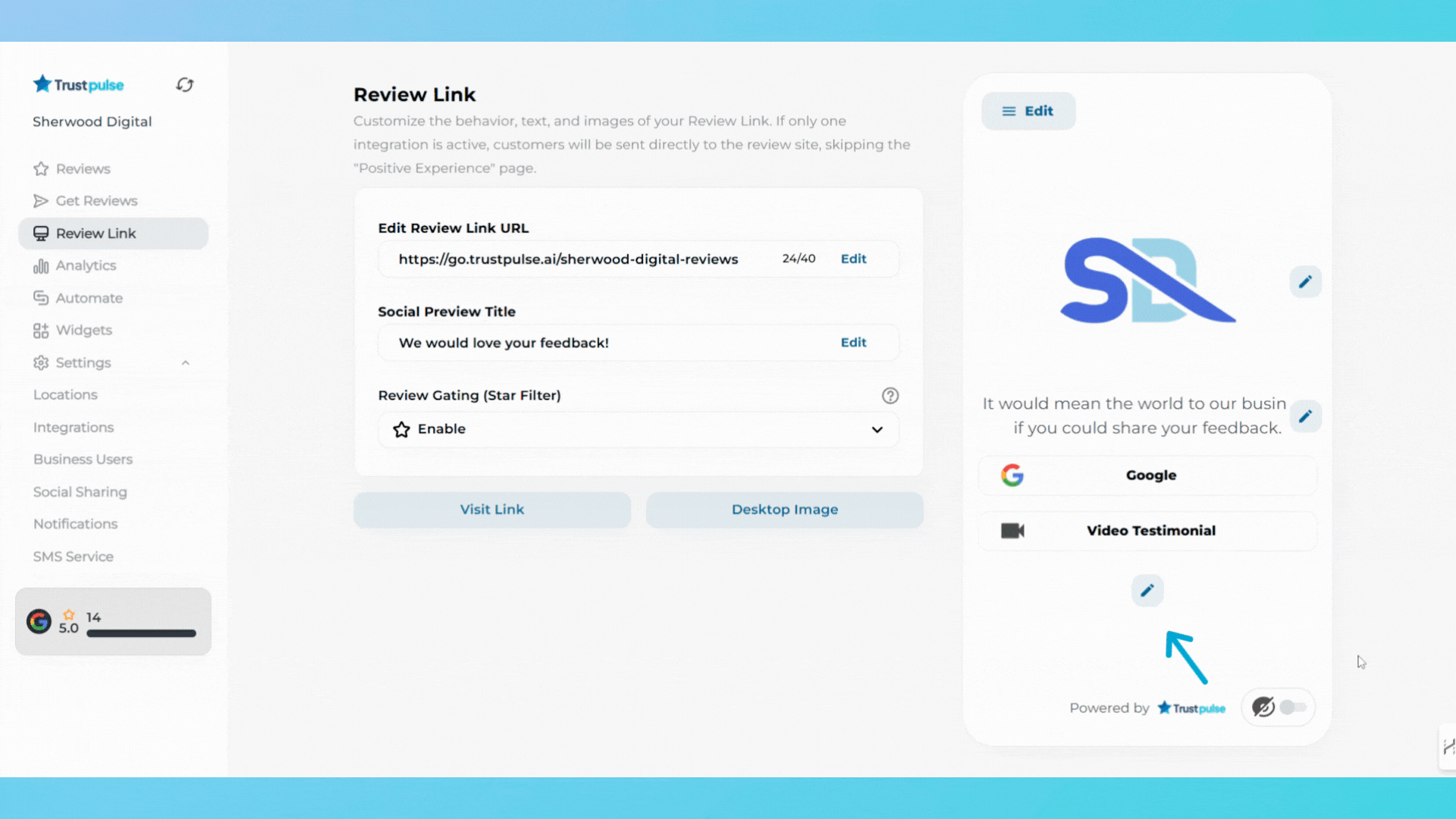
5. You'll see all available platforms with toggle switches
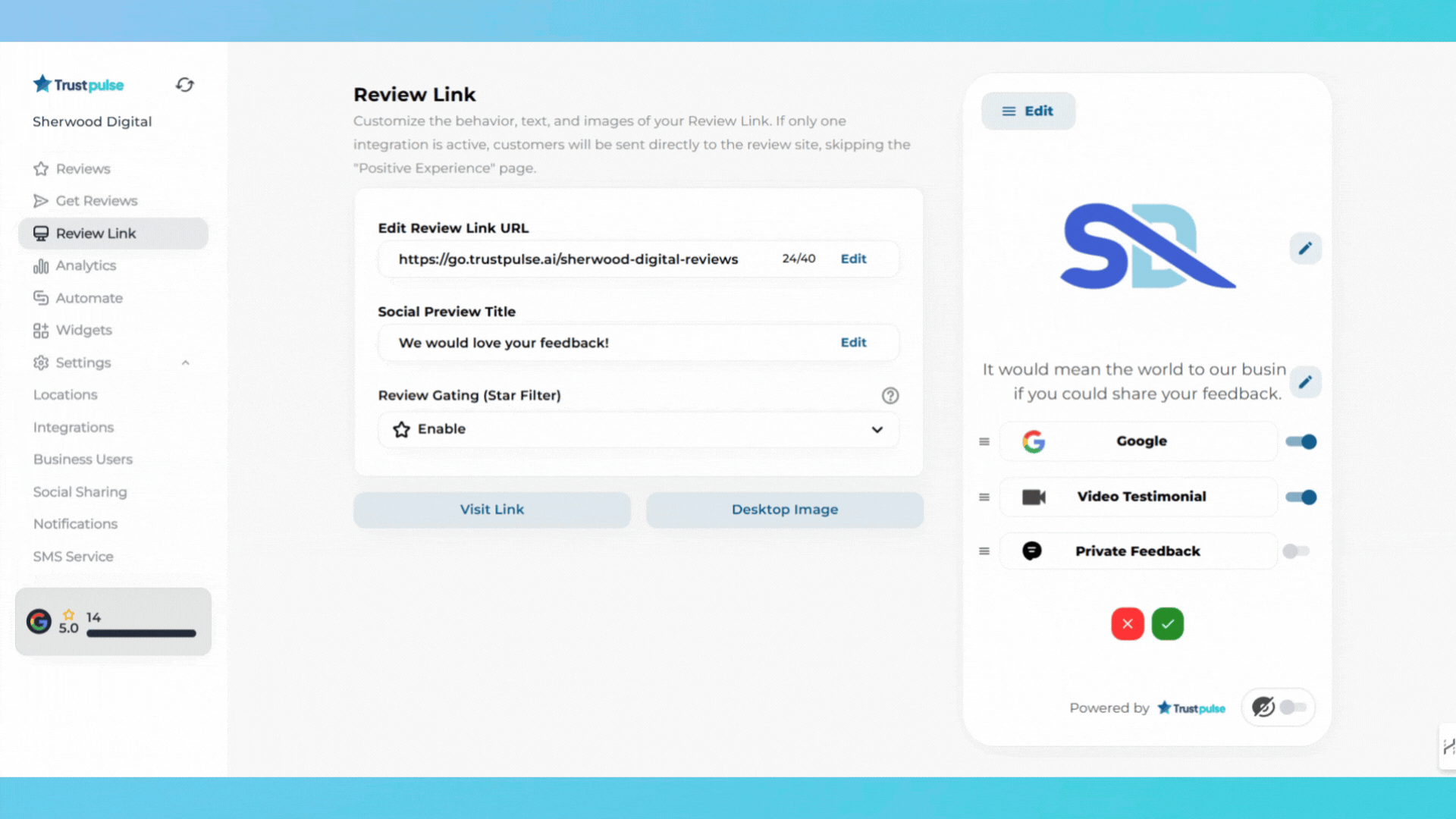
3. For each platform:
- Click the toggle to turn it on (blue) or off (gray)
- Blue means customers will see this option
- Gray means it's hidden
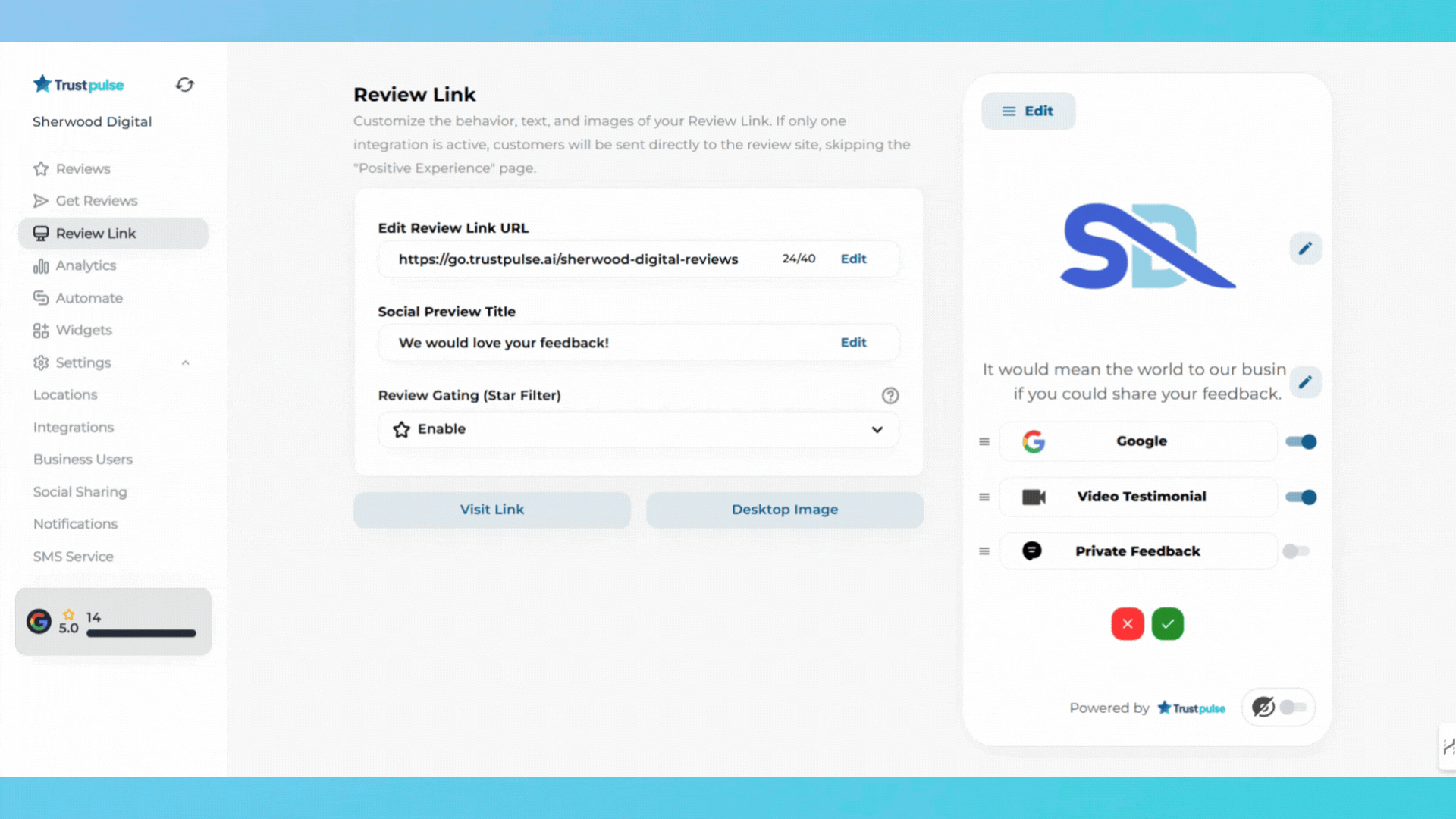
4. After making your choices:
- Look for the green checkmark button
- Click it to save your changes