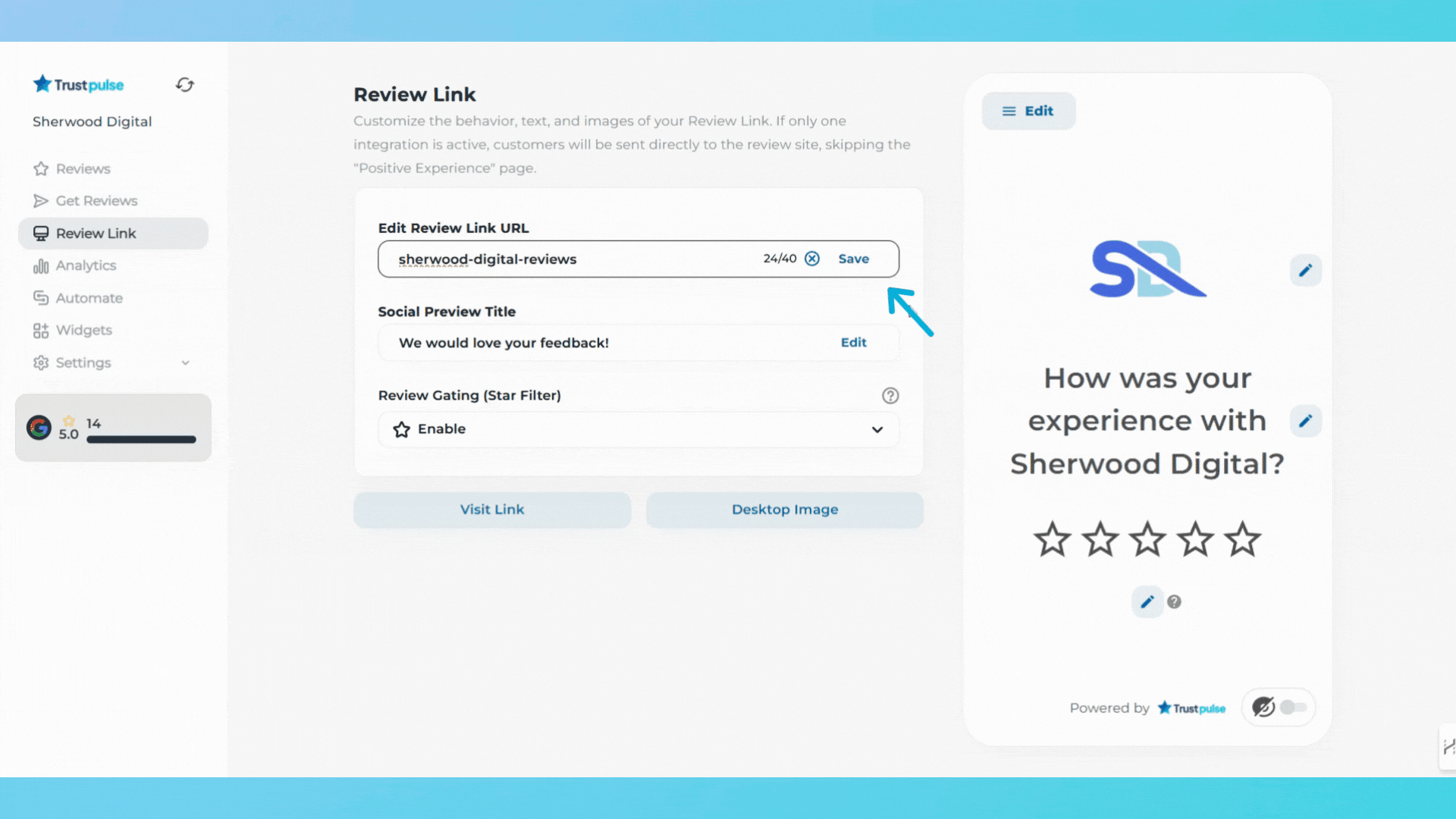First, let's give your review page a memorable web address:
1. Click "Review Link" on the left side of your screen
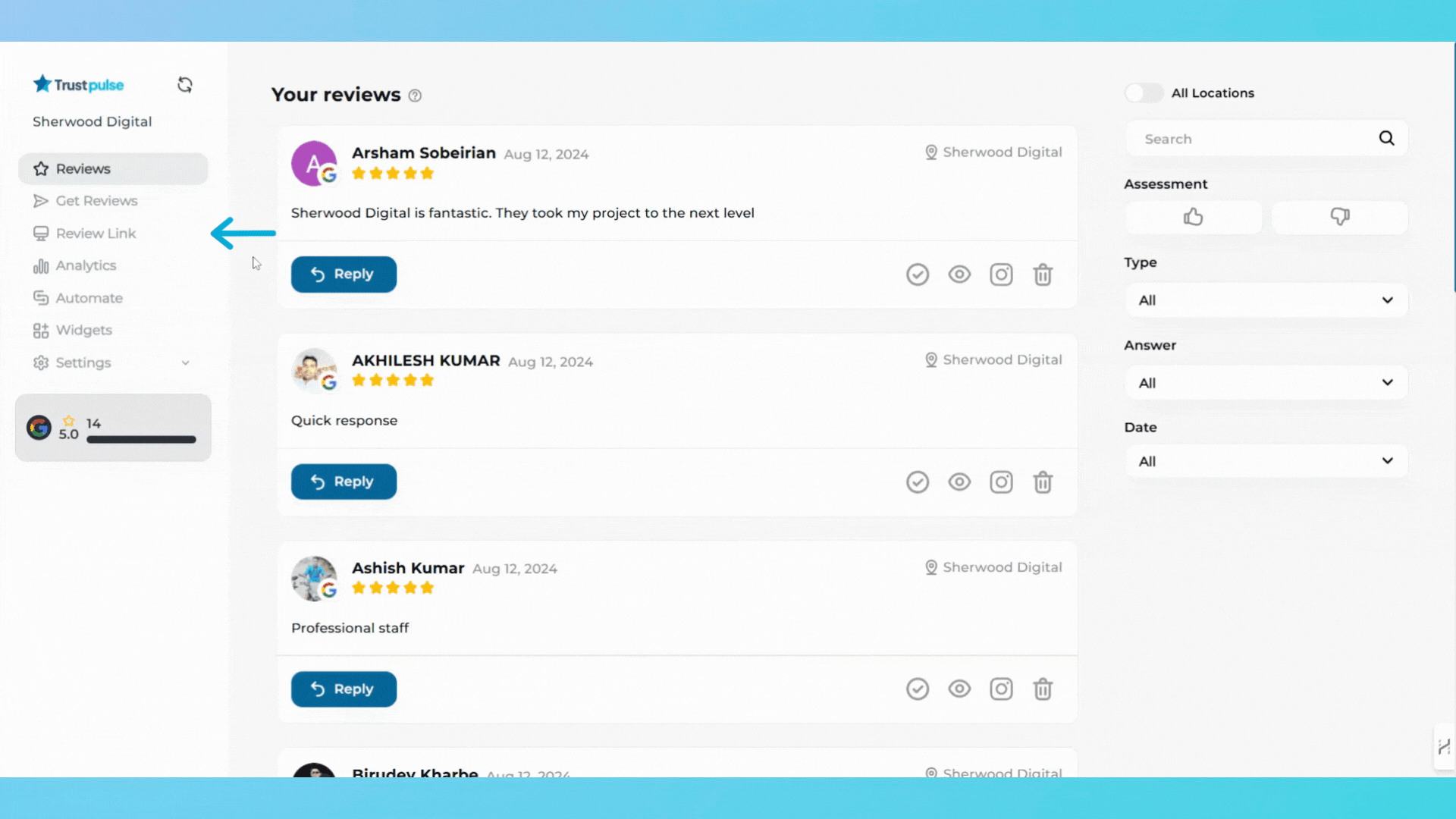
2. Look for "Edit Review Link URL"
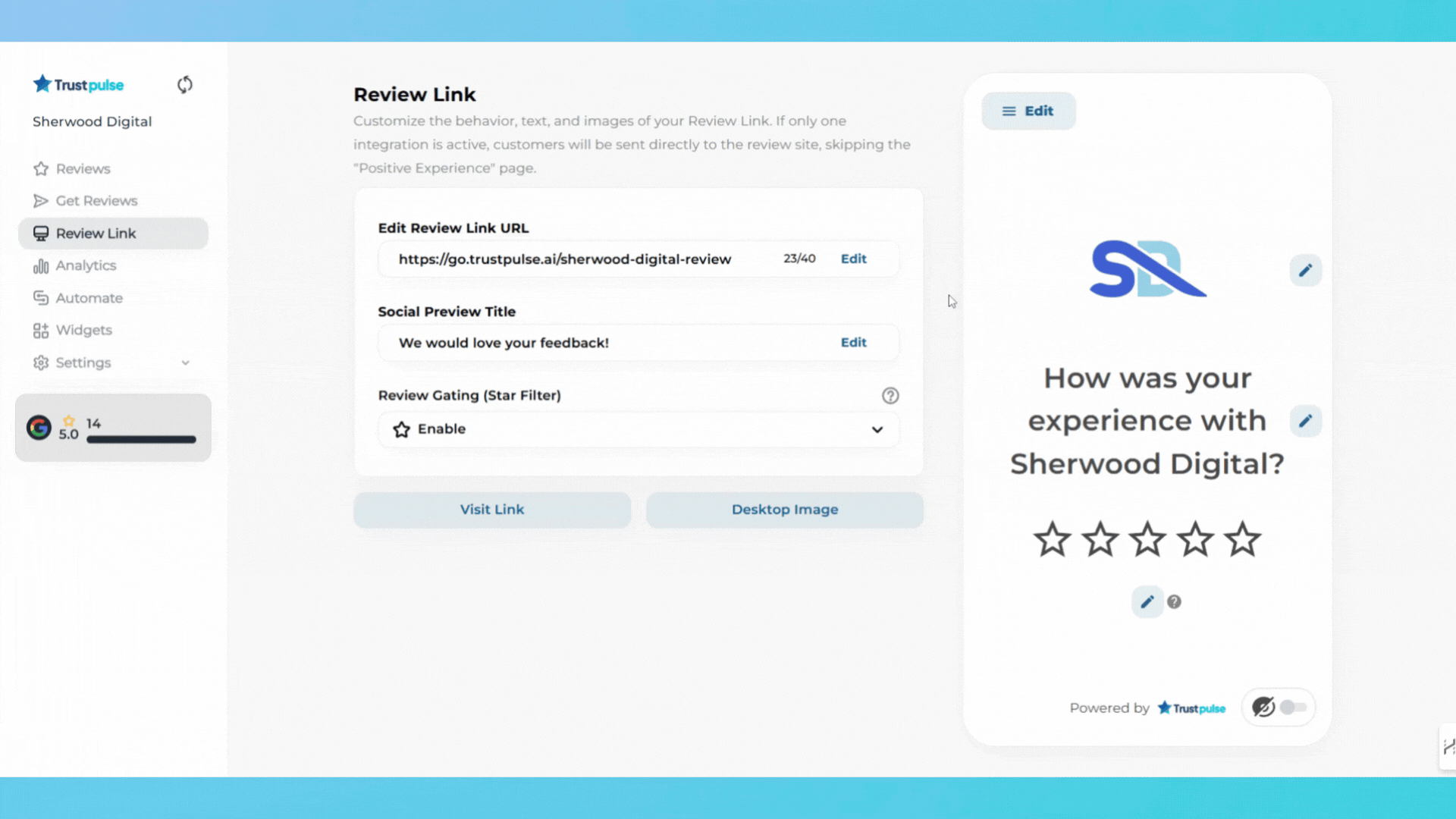
3. You'll see your current link that looks something like: "https://go.trustpulse.ai/yourcompany"
4. To customize it:
- Click "Edit" in the text box
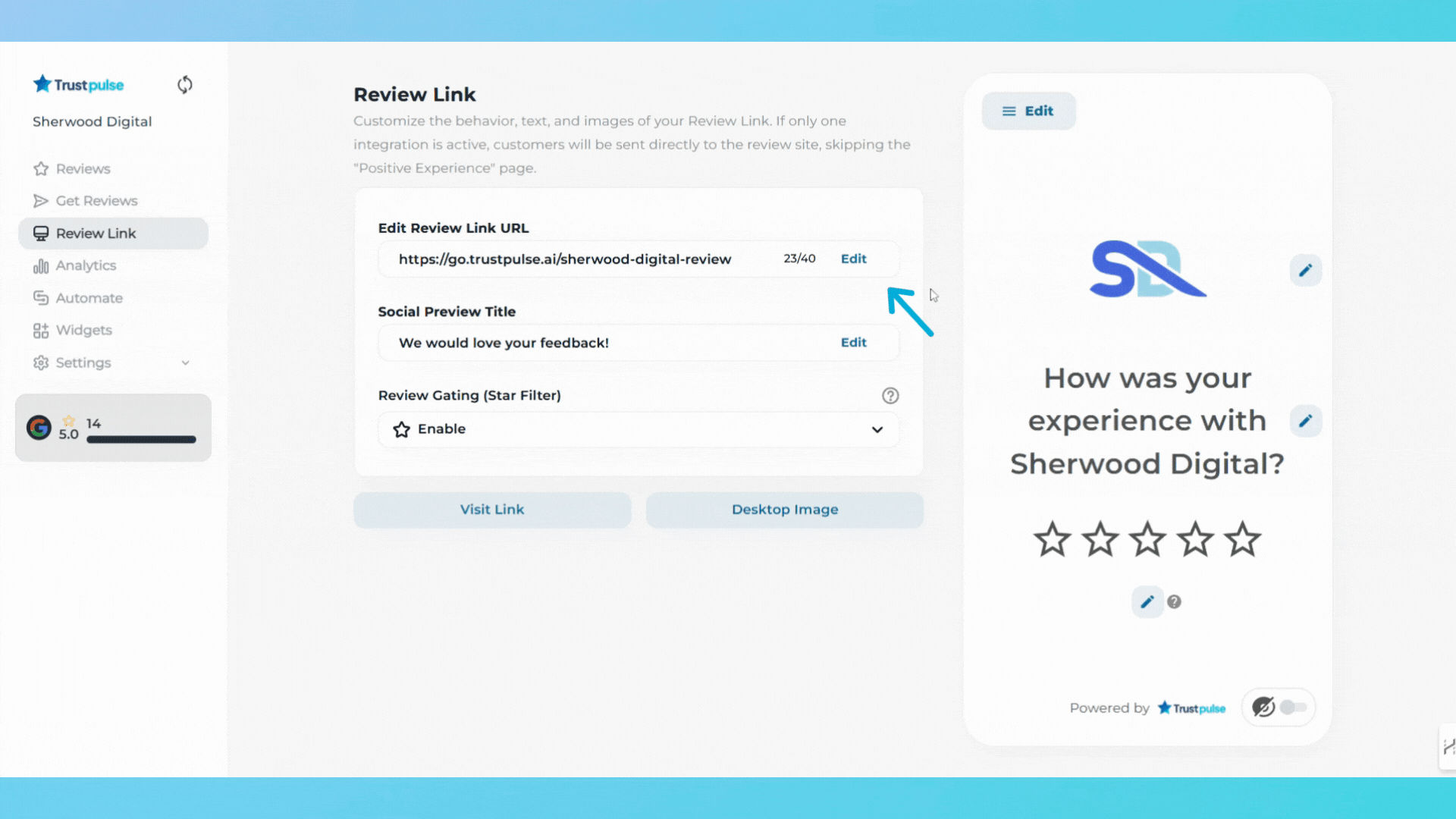
- Type your preferred name. Keep it simple and professional.
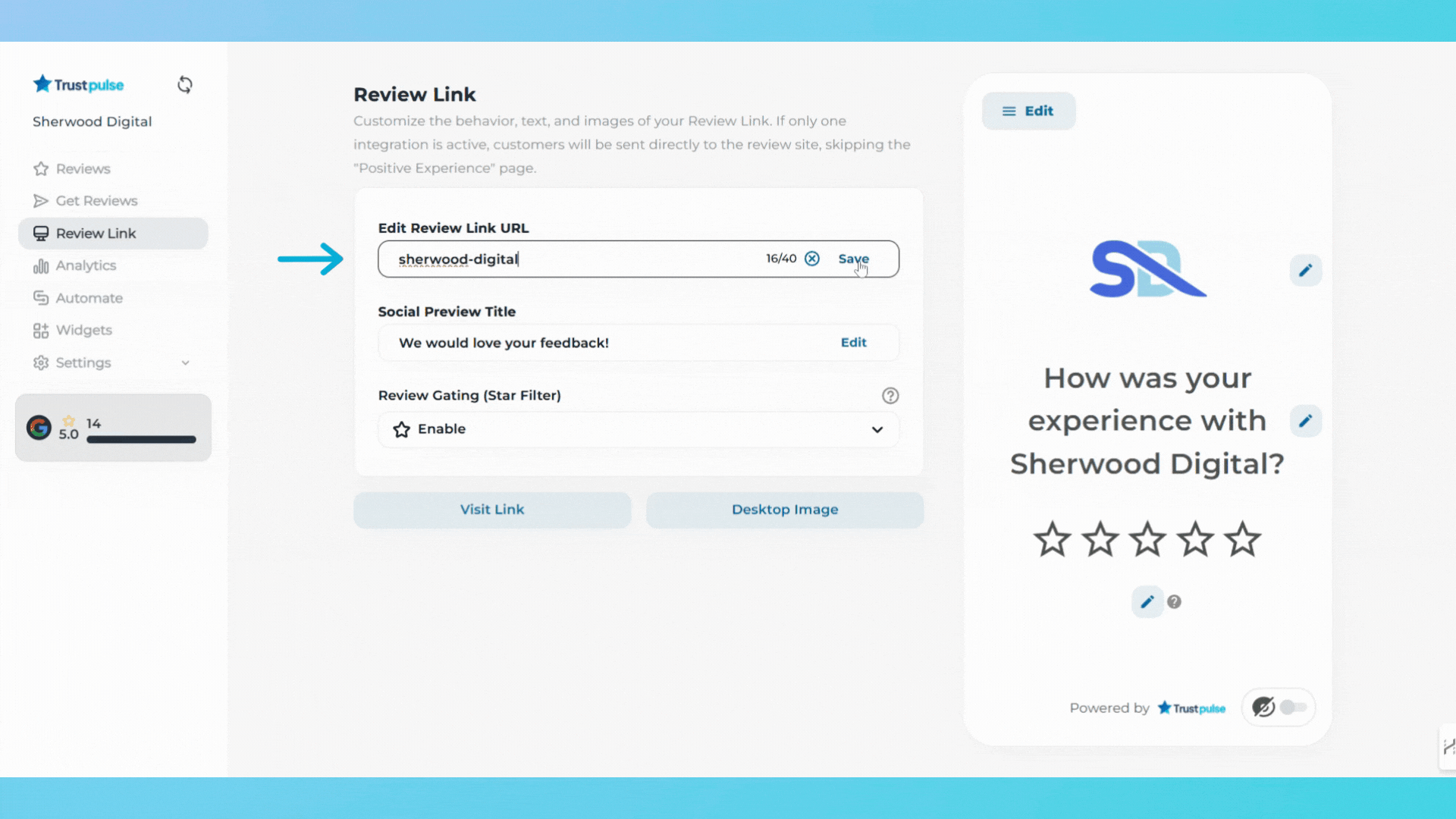
- Click "Save" to keep your changes