Now let's connect a platform where you receive reviews, like Google or Facebook. Here's exactly how:
1. Click "Settings" on the left side of your screen
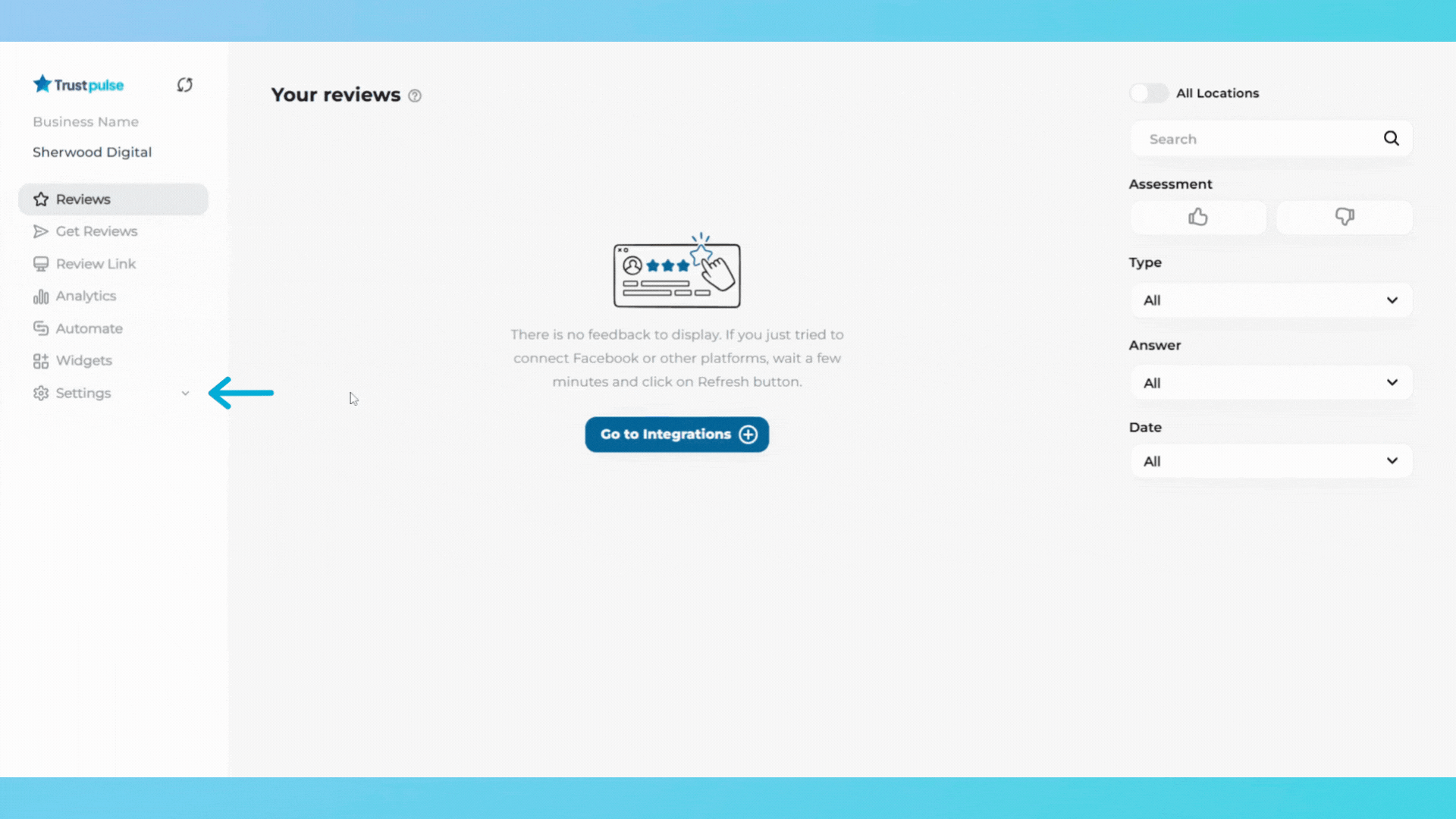
2. Click "Integrations"
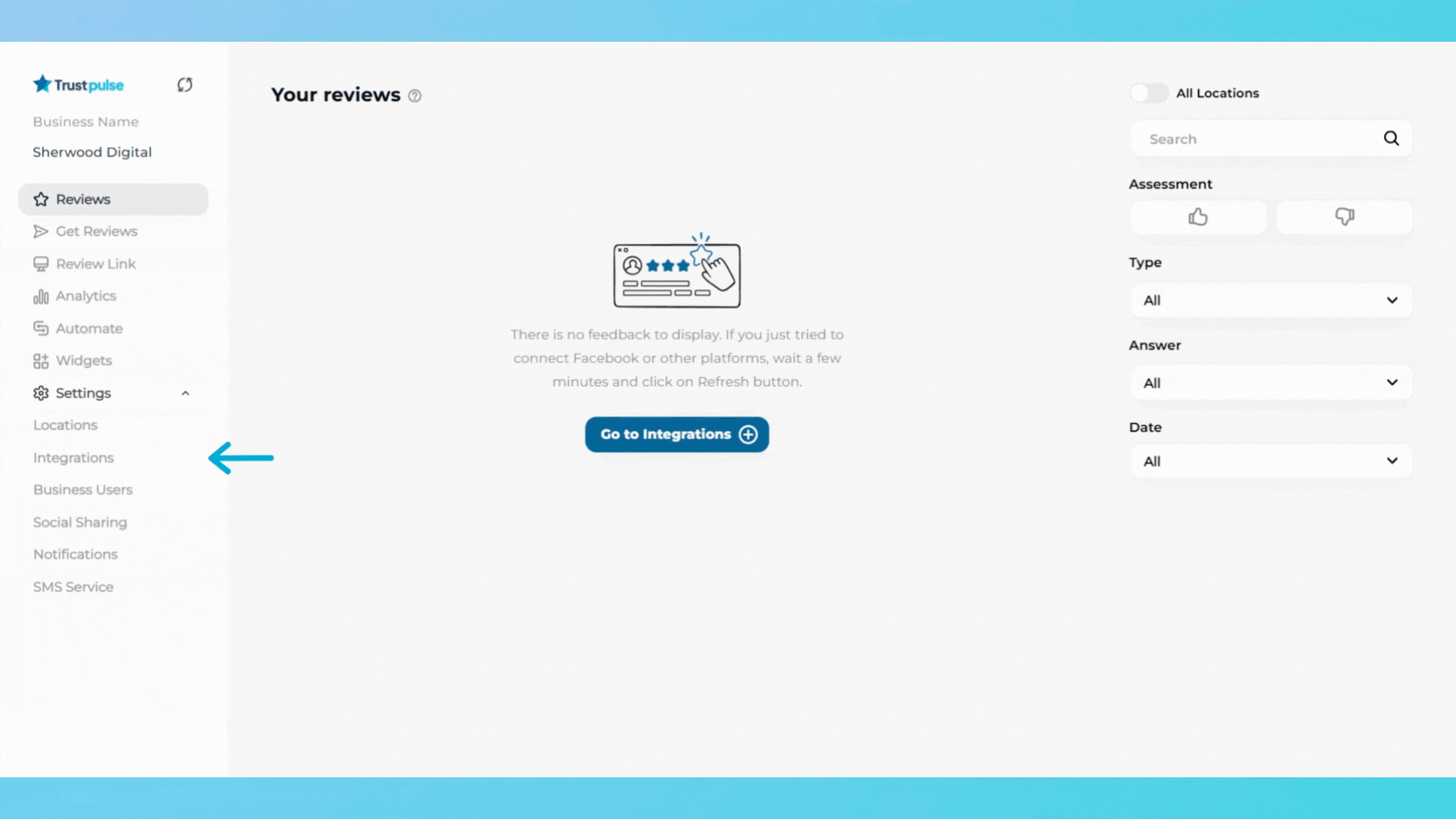
3. You'll see logos for different review platforms
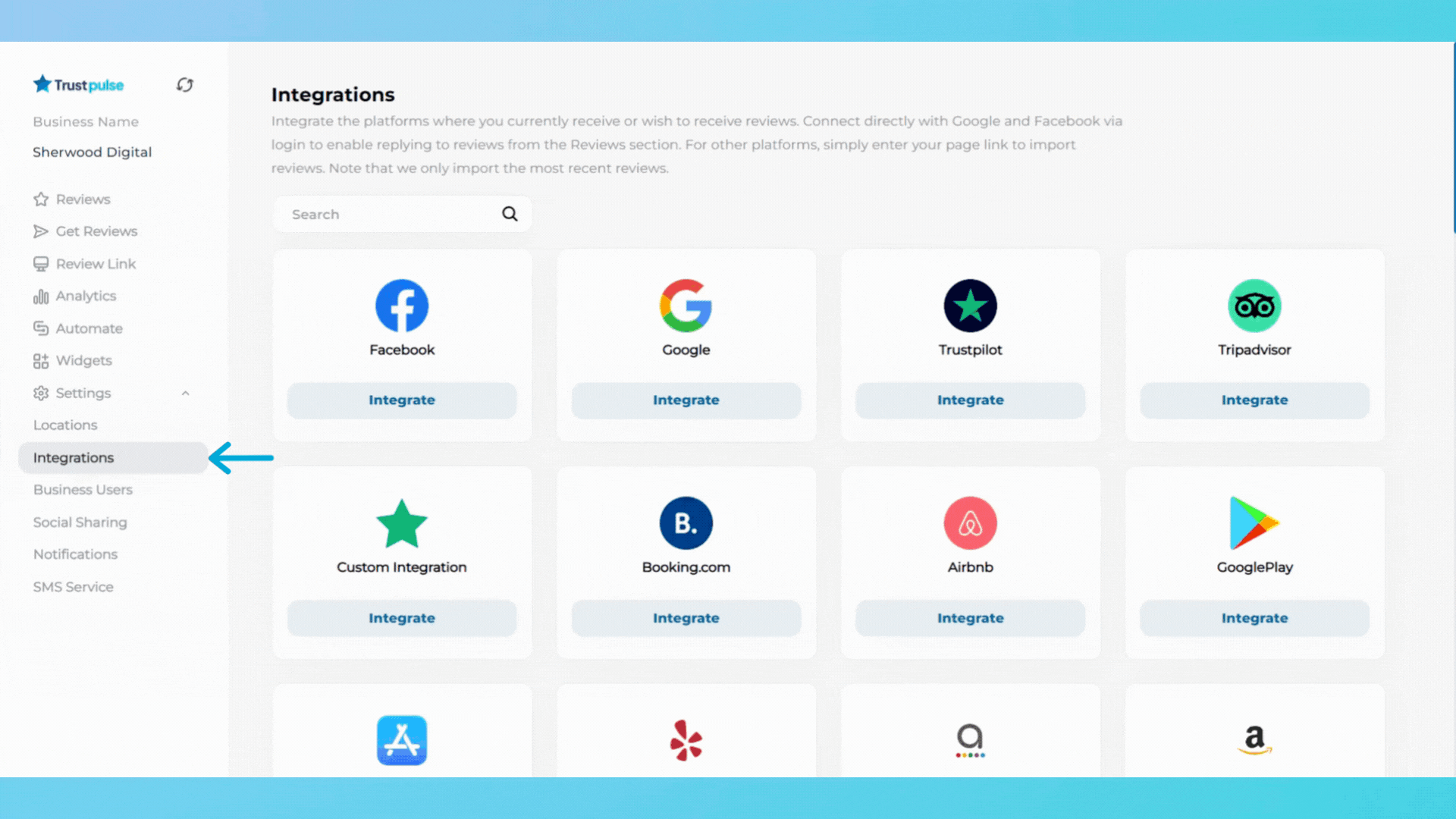
4. Find the platform you want to connect (let's start with Google):
- Look for the Google logo
- Below it, you'll see an "Integrate" button
- Click that button
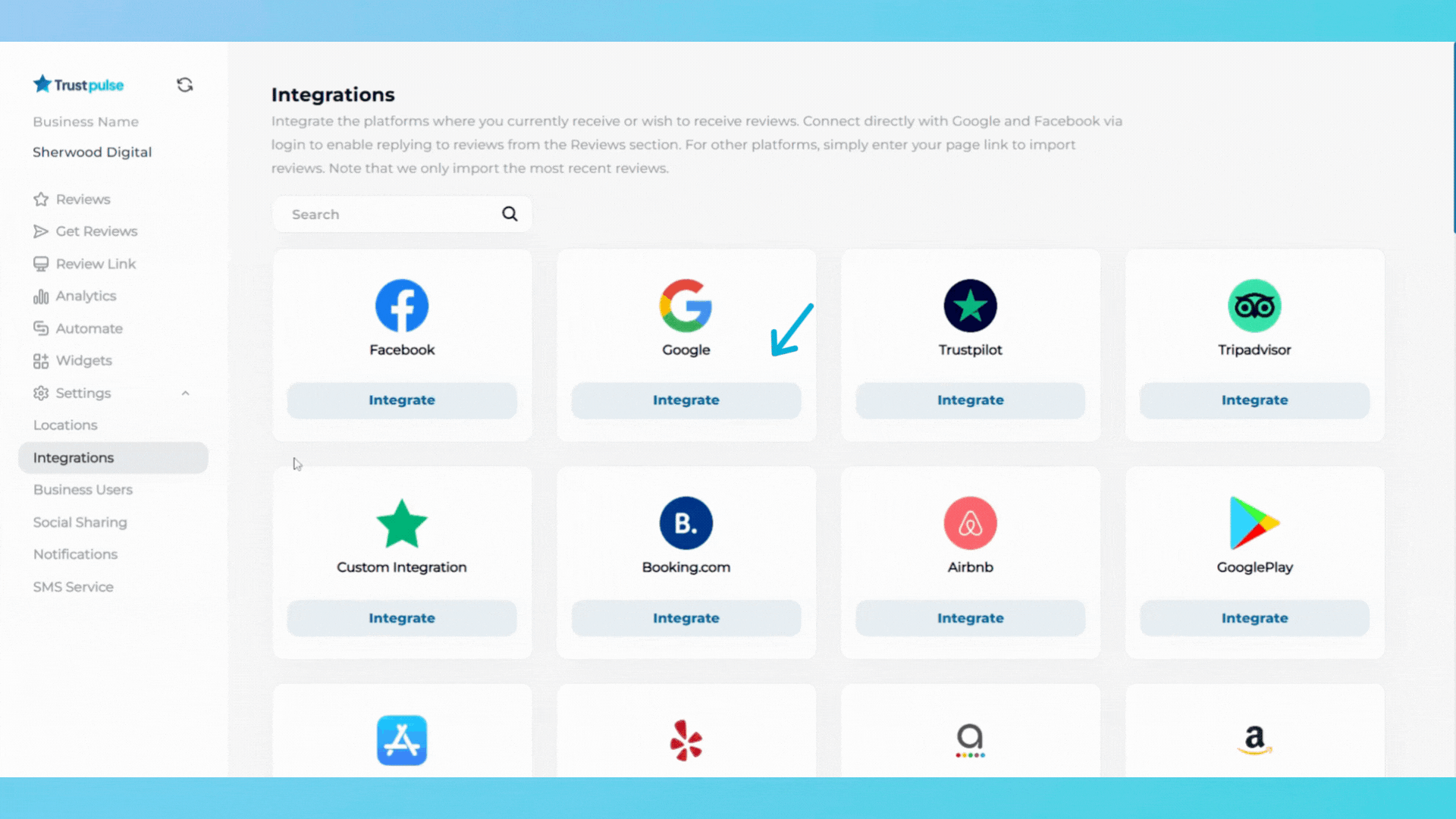
5. A new window will open:
- You'll be asked to log into your Google account
- Use the same Google account you use for your business
- Follow the prompts to give permission
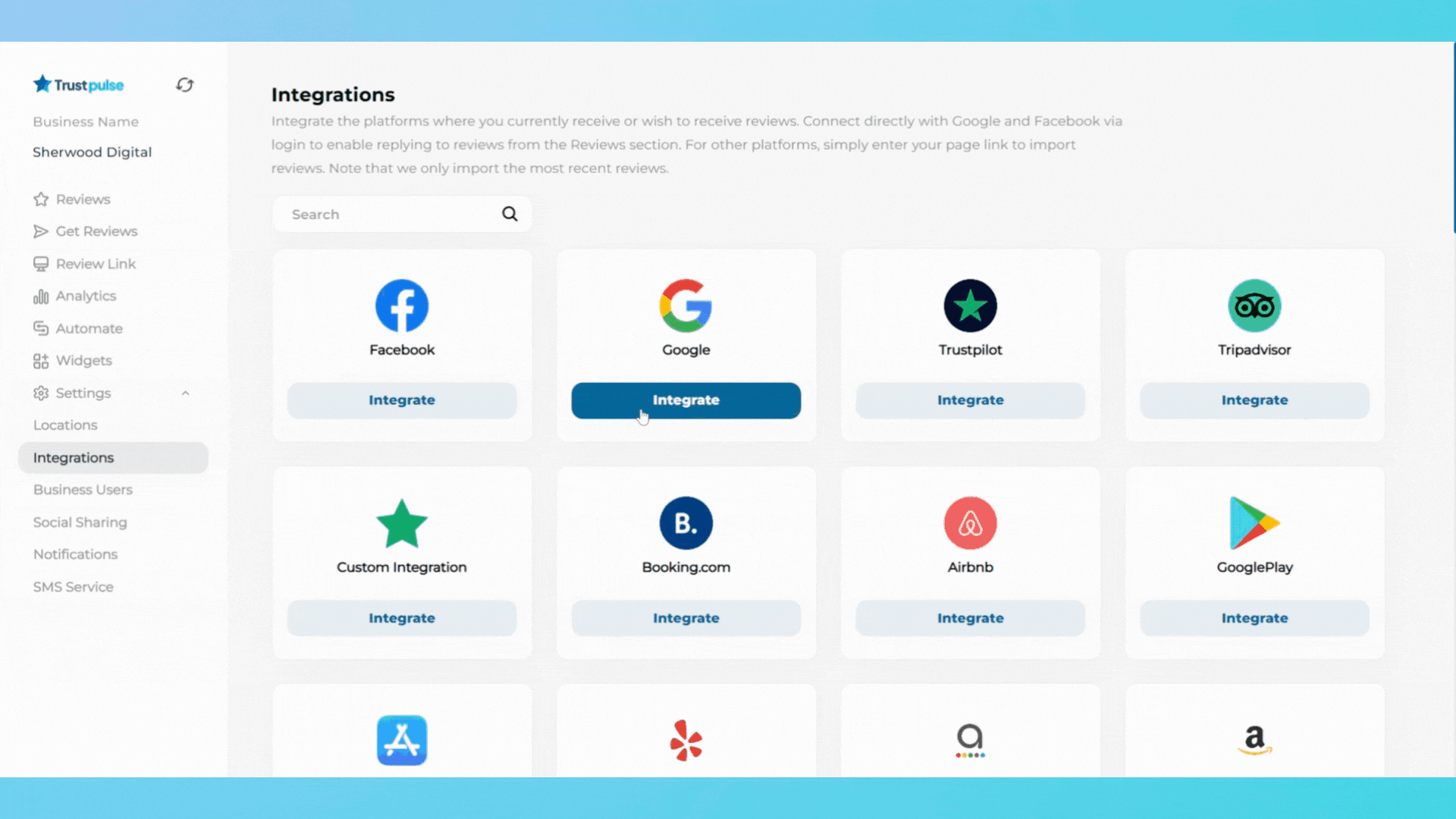
6. Wait about 5 minutes for your reviews to appear
- Don't worry if they don't show up instantly
- The system updates four times each day
- All your past reviews will appear automatically
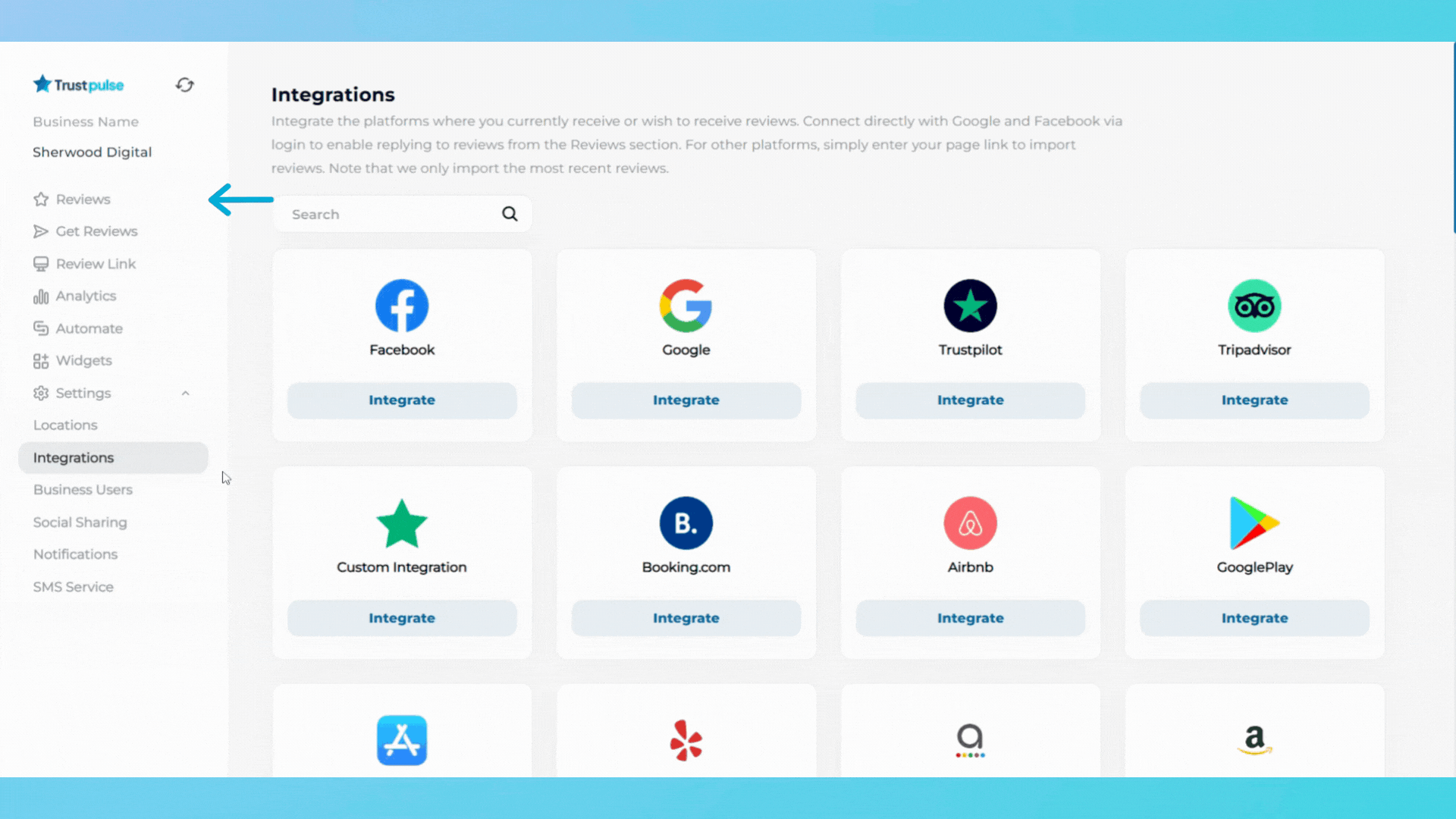
If you're a healthcare provider, there's an extra step:
- Look for specific medical review sites like Healthgrades
- Follow the same steps to connect them
- Remember to document each connection for HIPAA compliance