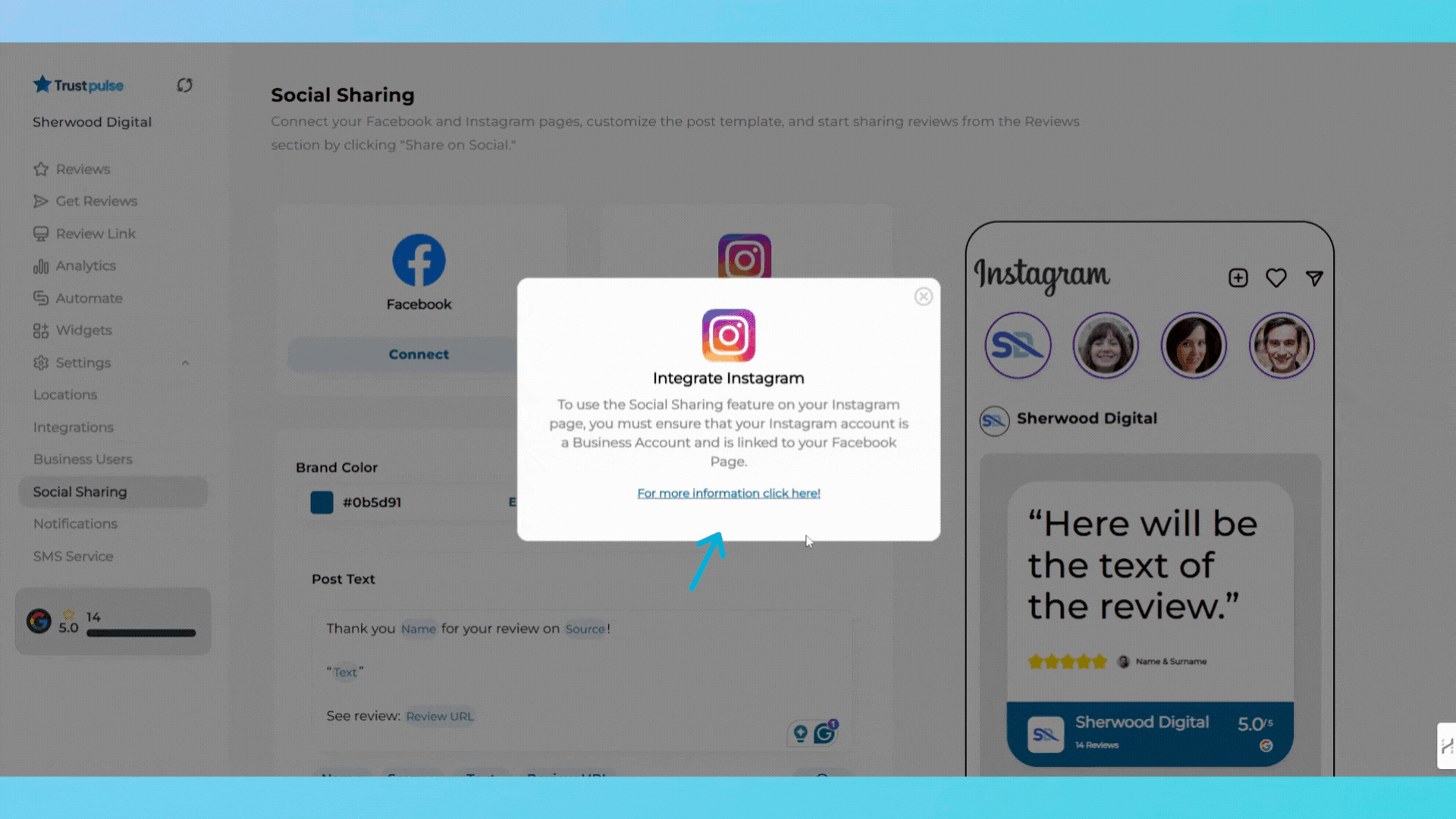1. Go to Settings

2. Navigate to the Social Sharing section
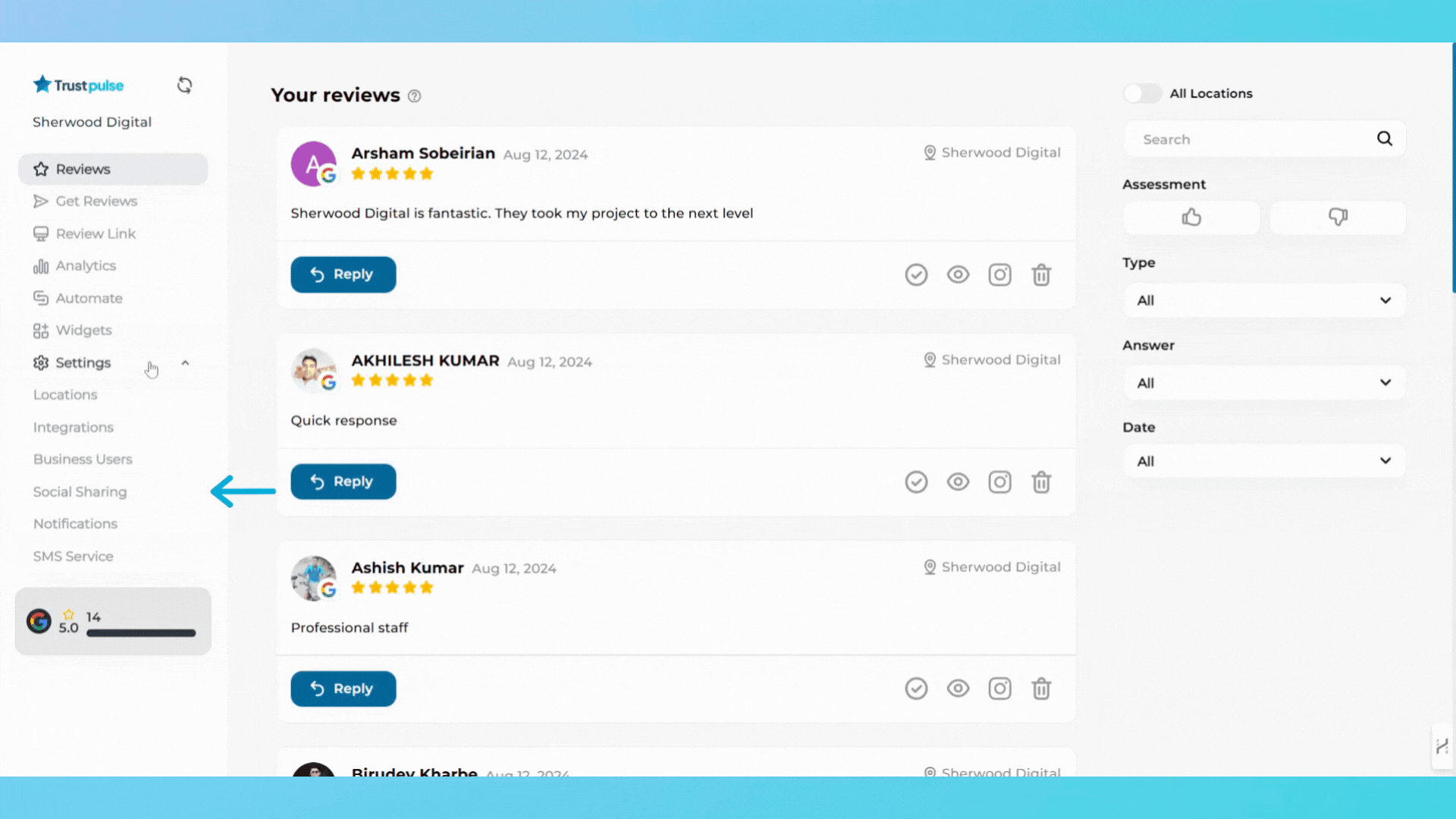
3. Facebook:
- Click the Connect button under the Facebook logo.
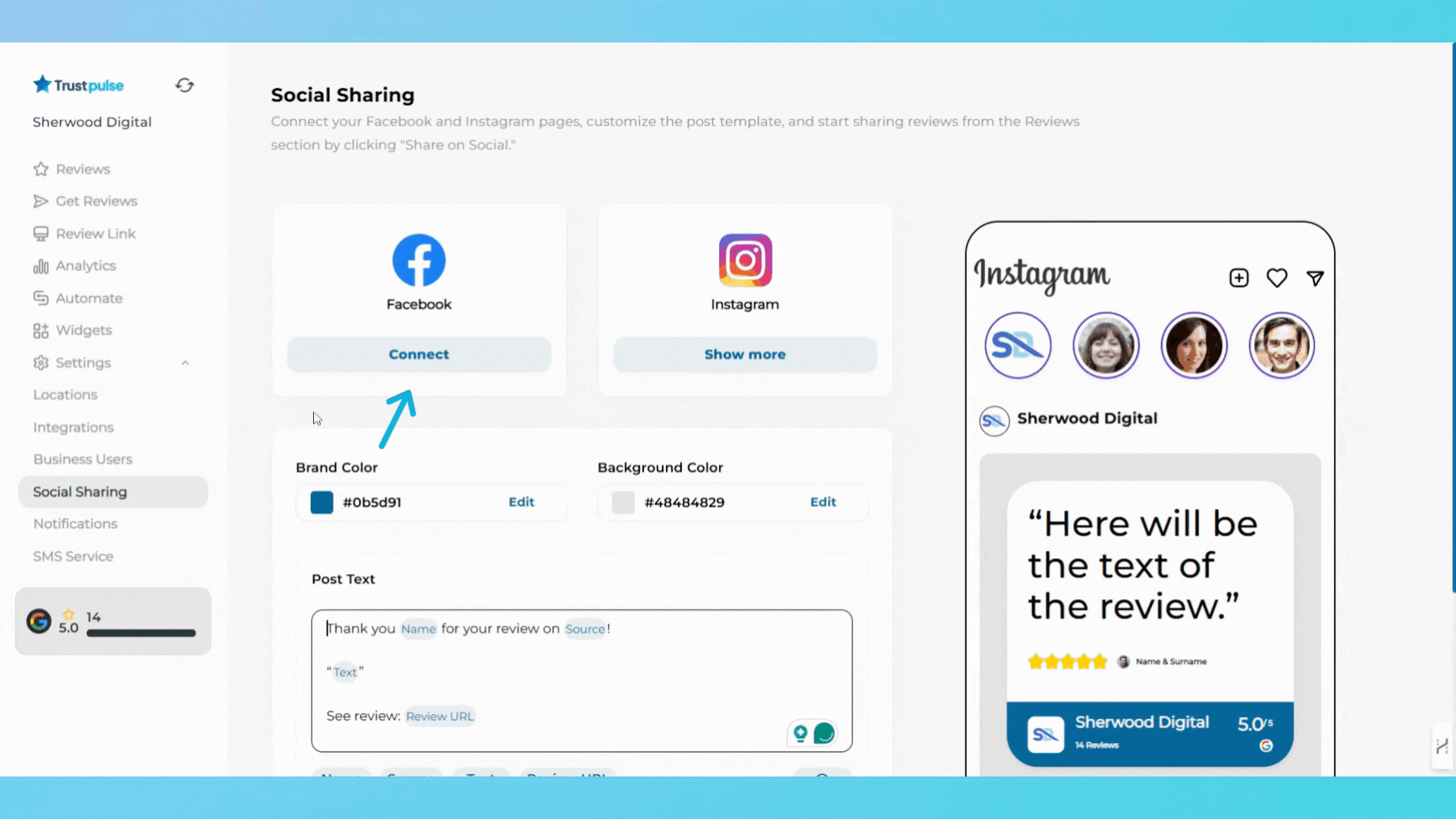
- Follow the prompts to log in and authorize TrustPulse to access your Facebook account.
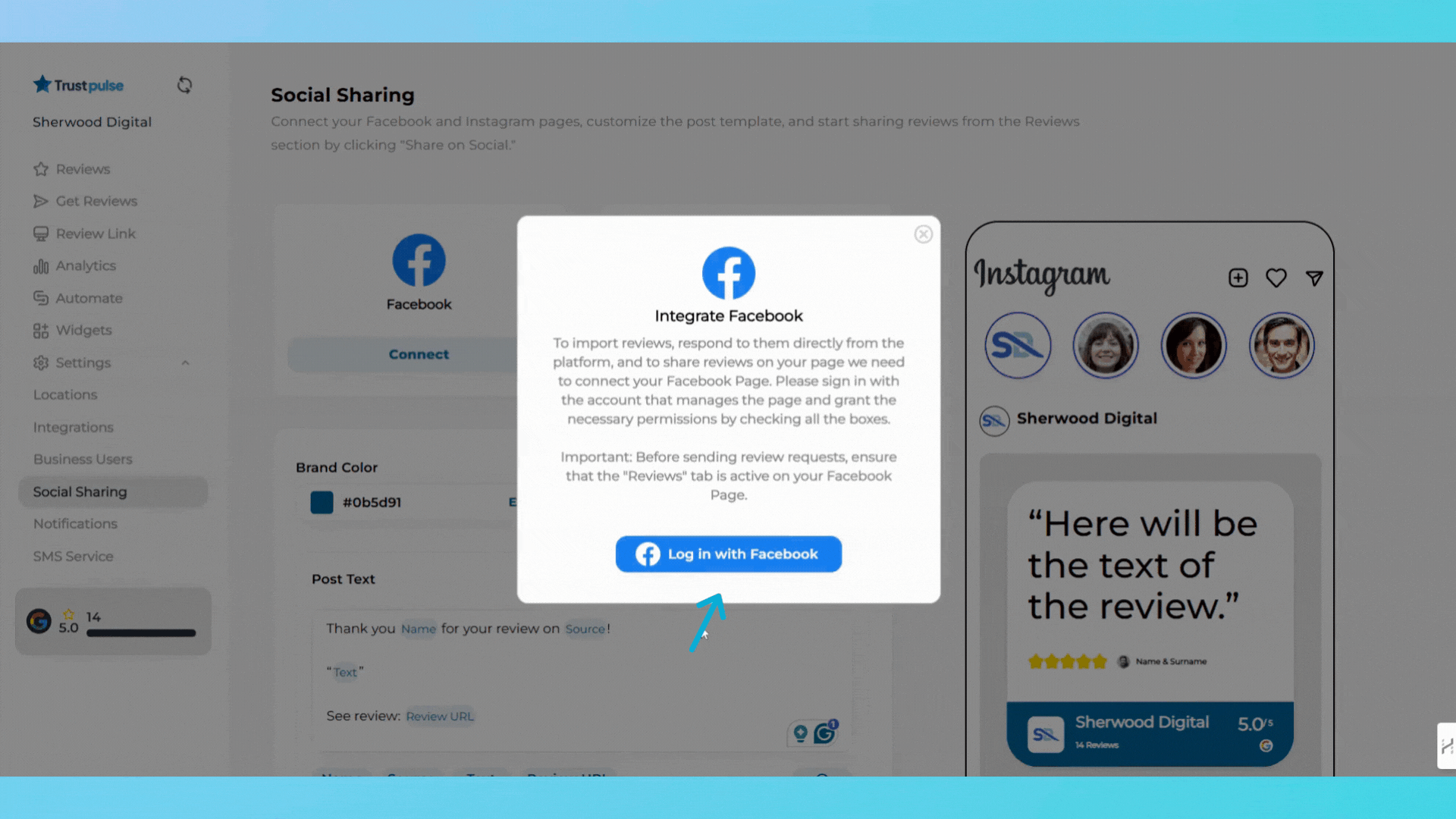
4. Instagram:
- Click "Show more" under the Instagram logo
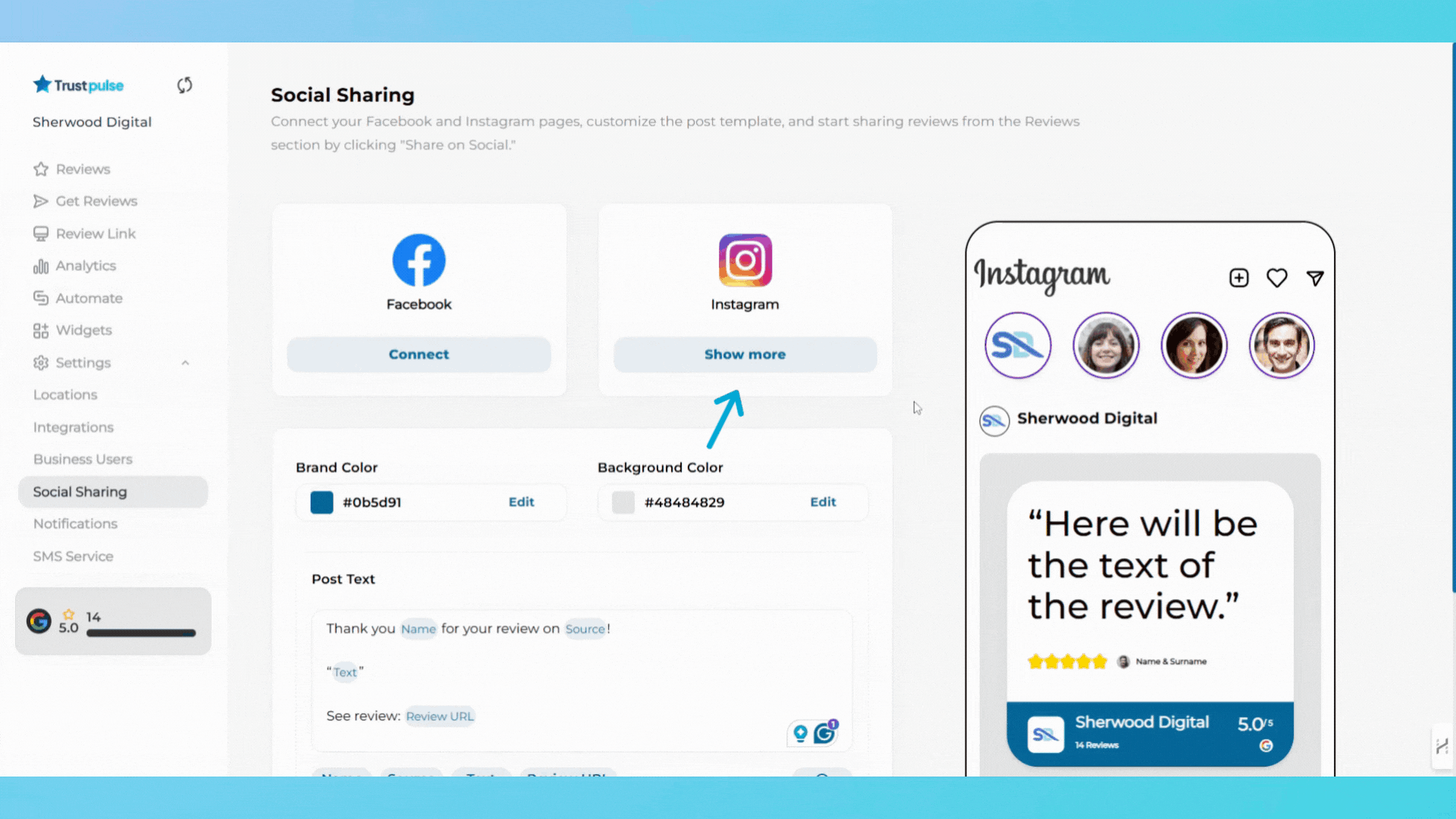
- Follow the prompts to log in and authorize TrustPulse to access your Facebook account.