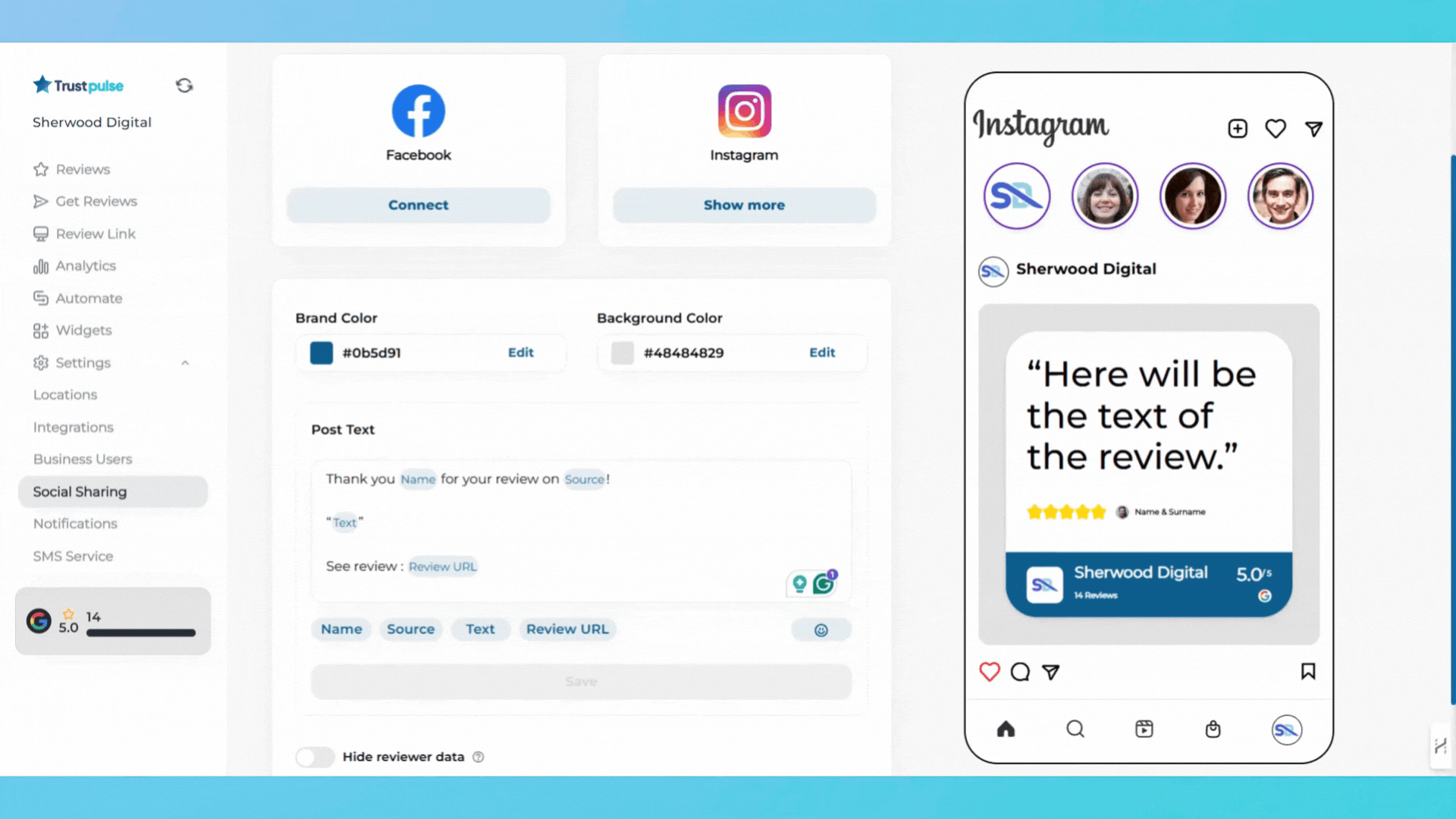1. Go to Settings
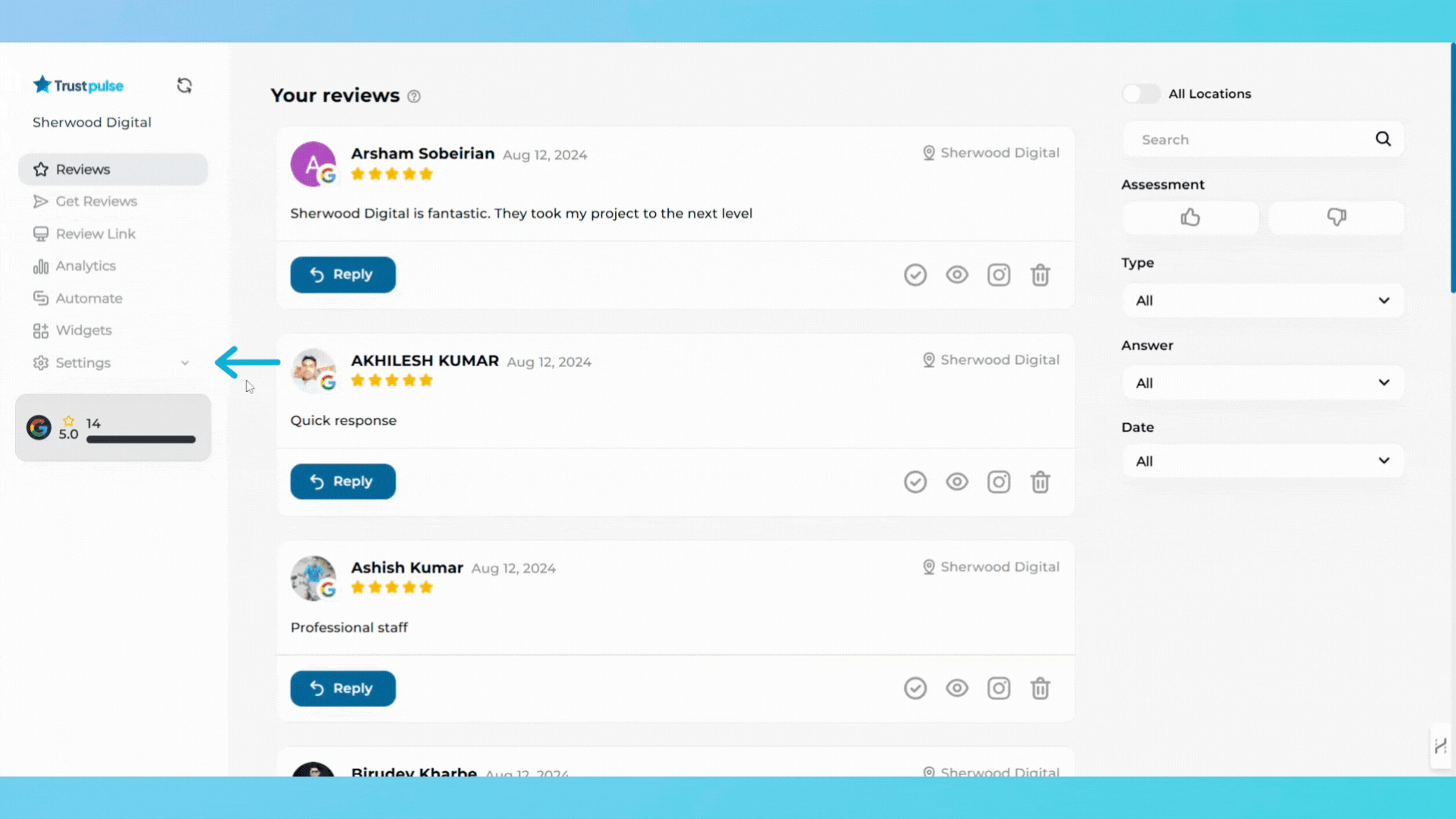
2. Navigate to the Social Sharing section
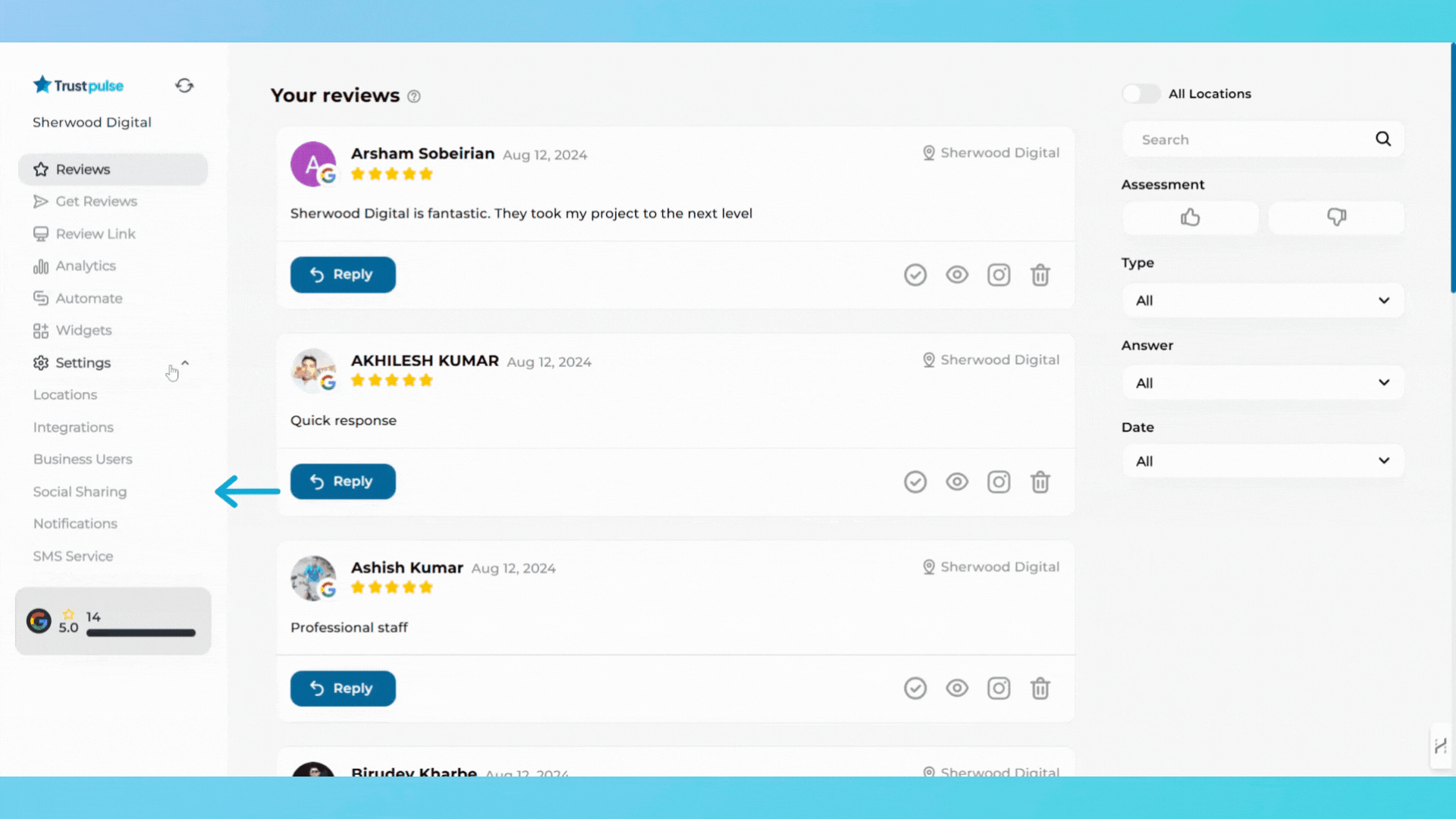
3. In the Brand Color field, click "Edit" to set your preferred color for the post.
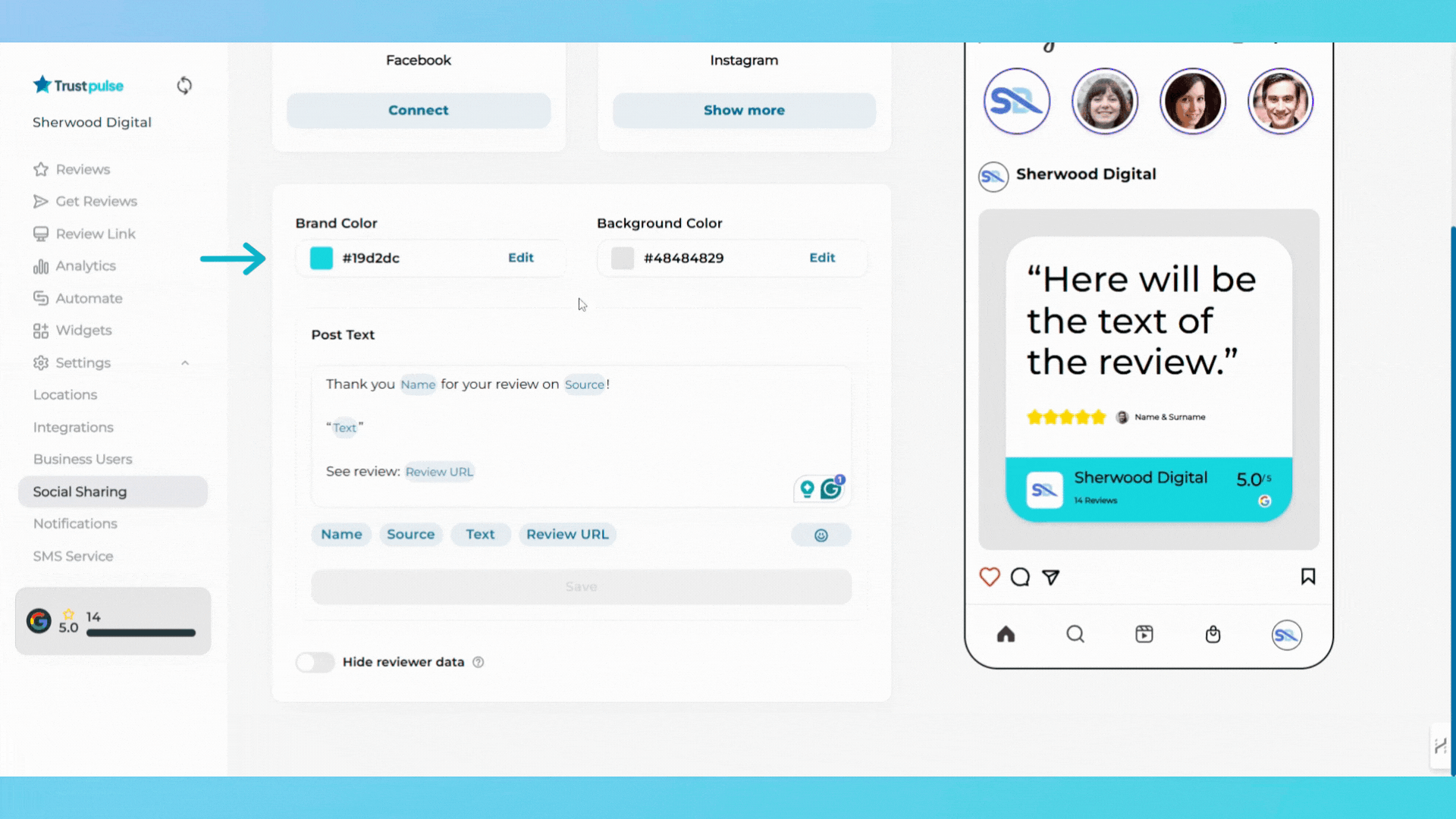
- Use a hex code for your brand’s color or select from the palette.
4. For the Background Color, click "Edit" to adjust the post’s background.
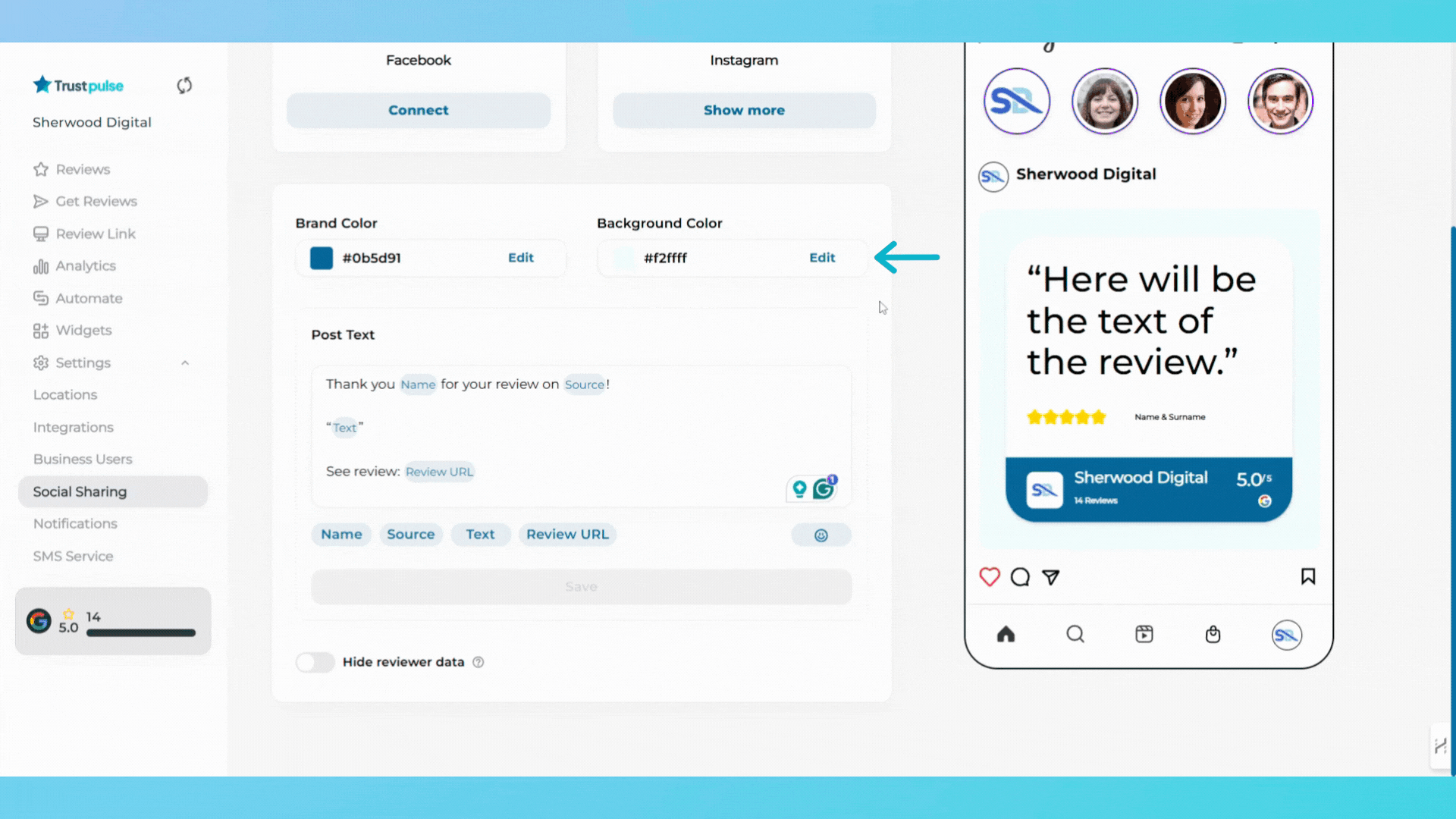
5. Modify the Post Text to align with your brand tone:
Use dynamic placeholders like:
- Name: Inserts the reviewer's name.
- Source: Indicates the platform (e.g., Google, Yelp).
- Text: Displays the review text.
- Review URL: Links directly to the review.
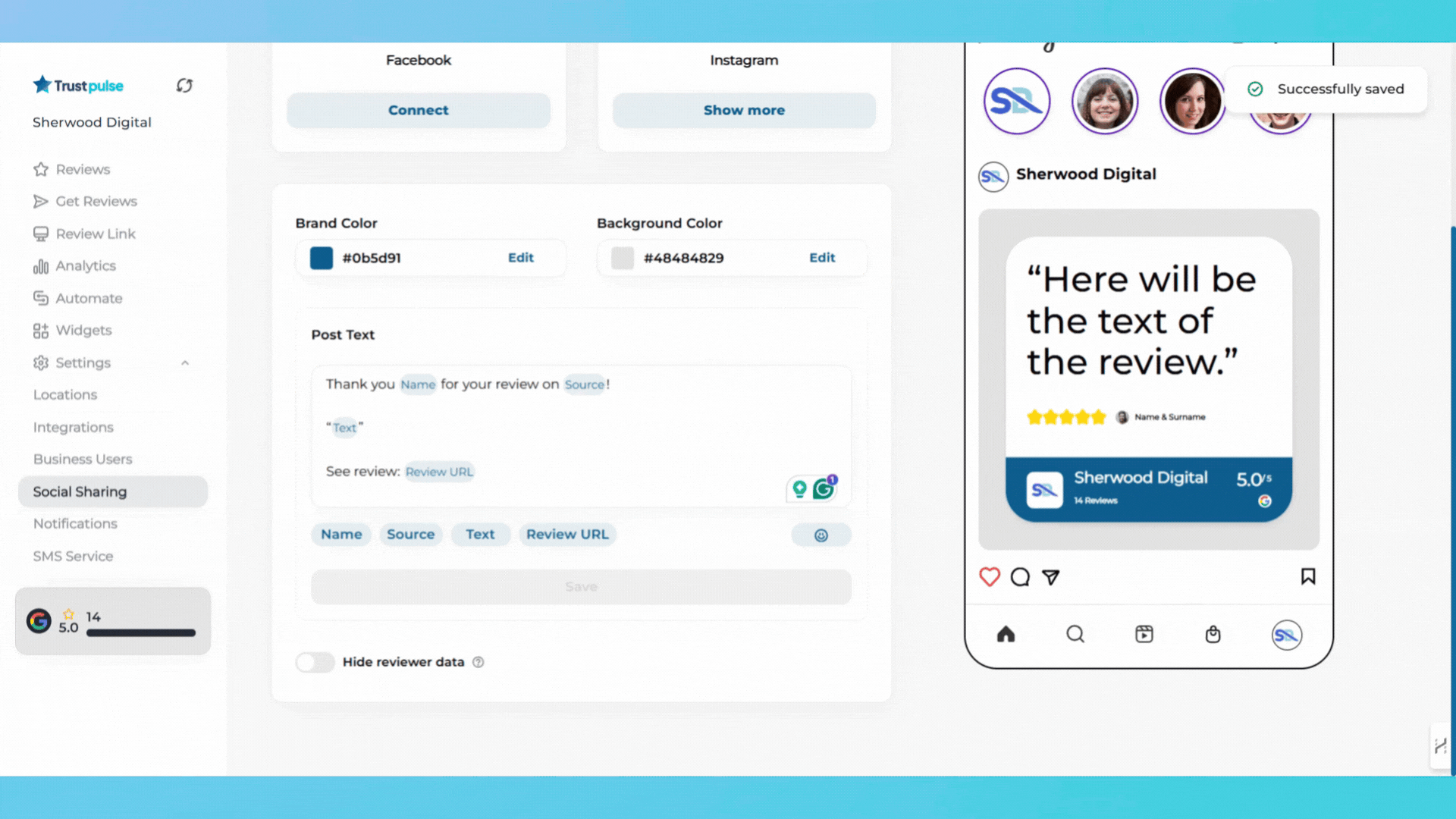
6. Toggle the Hide Reviewer Data switch if you want to anonymize the reviewer’s details.
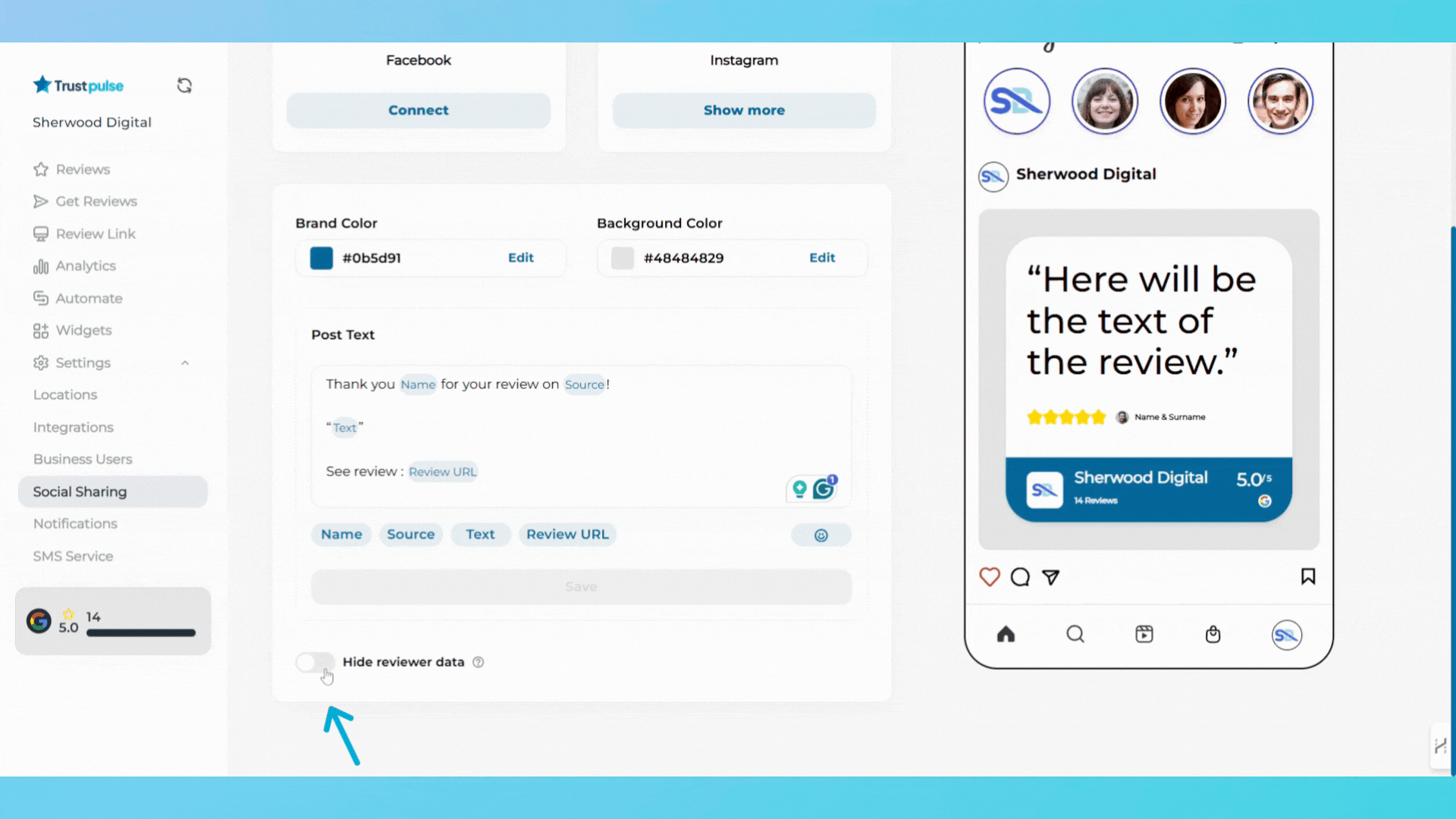
7. Once satisfied with the template, click the Save button.
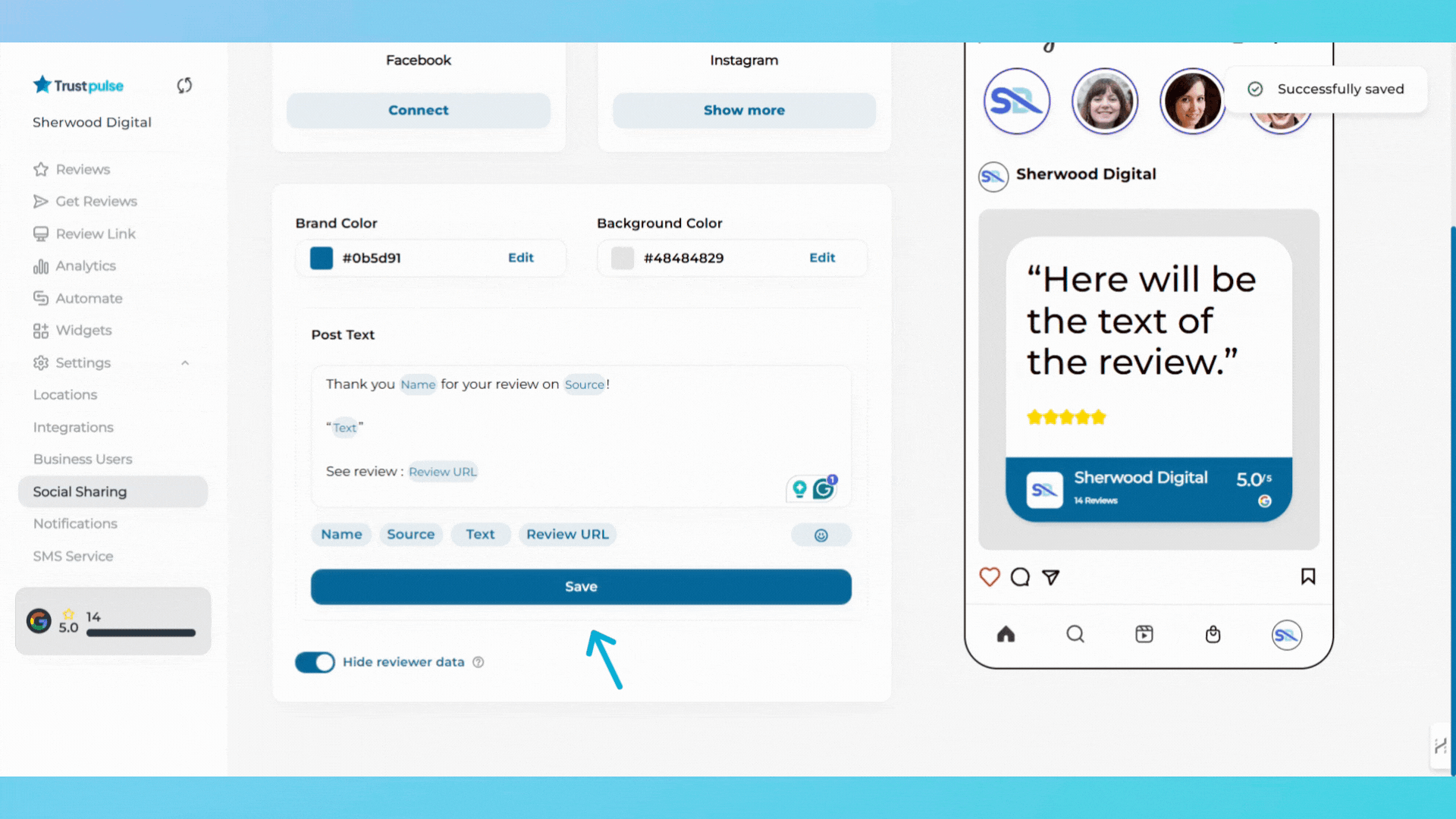
8. Preview the post on the mockup provided on the right side of the screen.