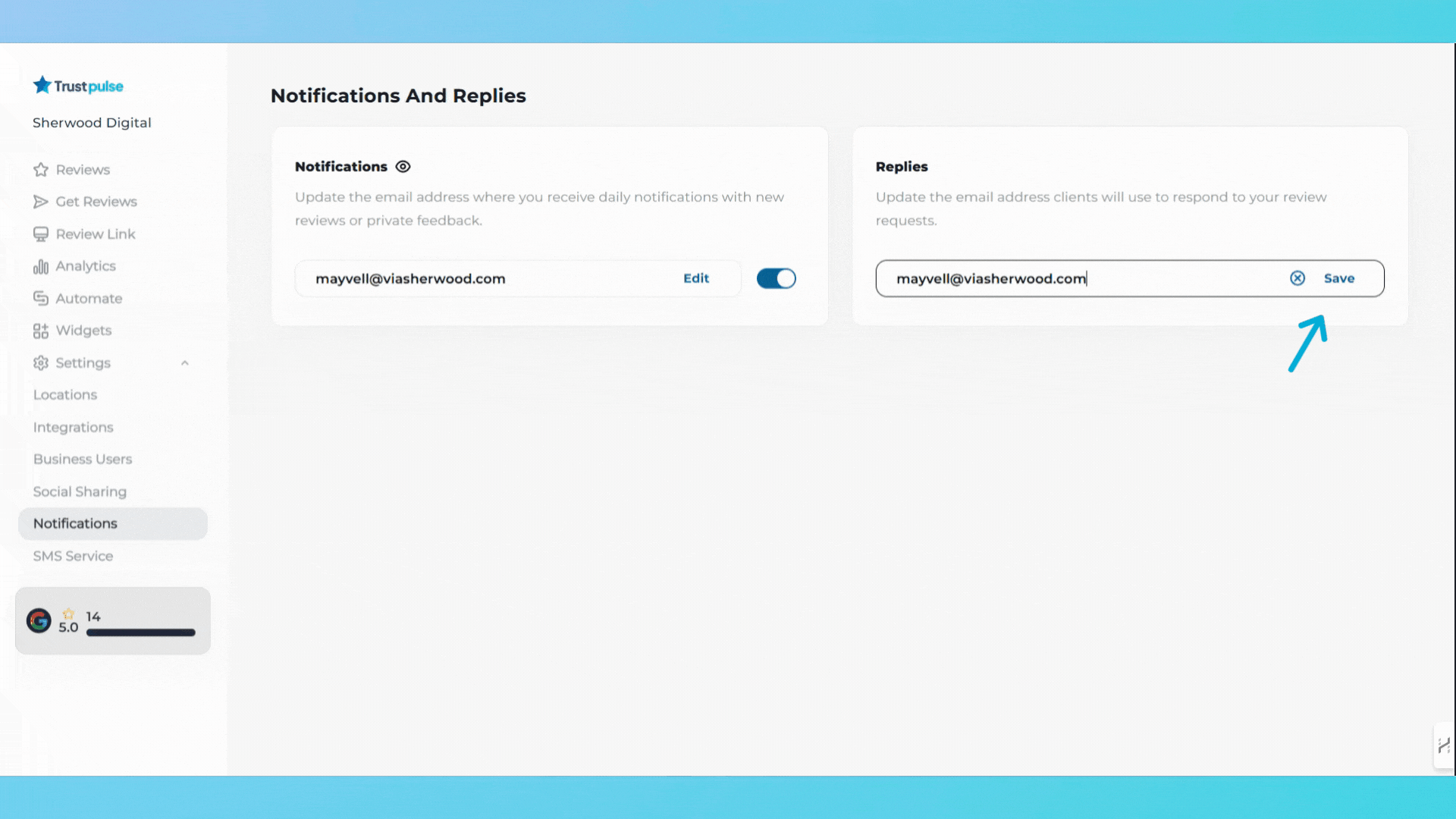Get notified immediately about new reviews and feedback:
1. Go to "Settings" on the left side
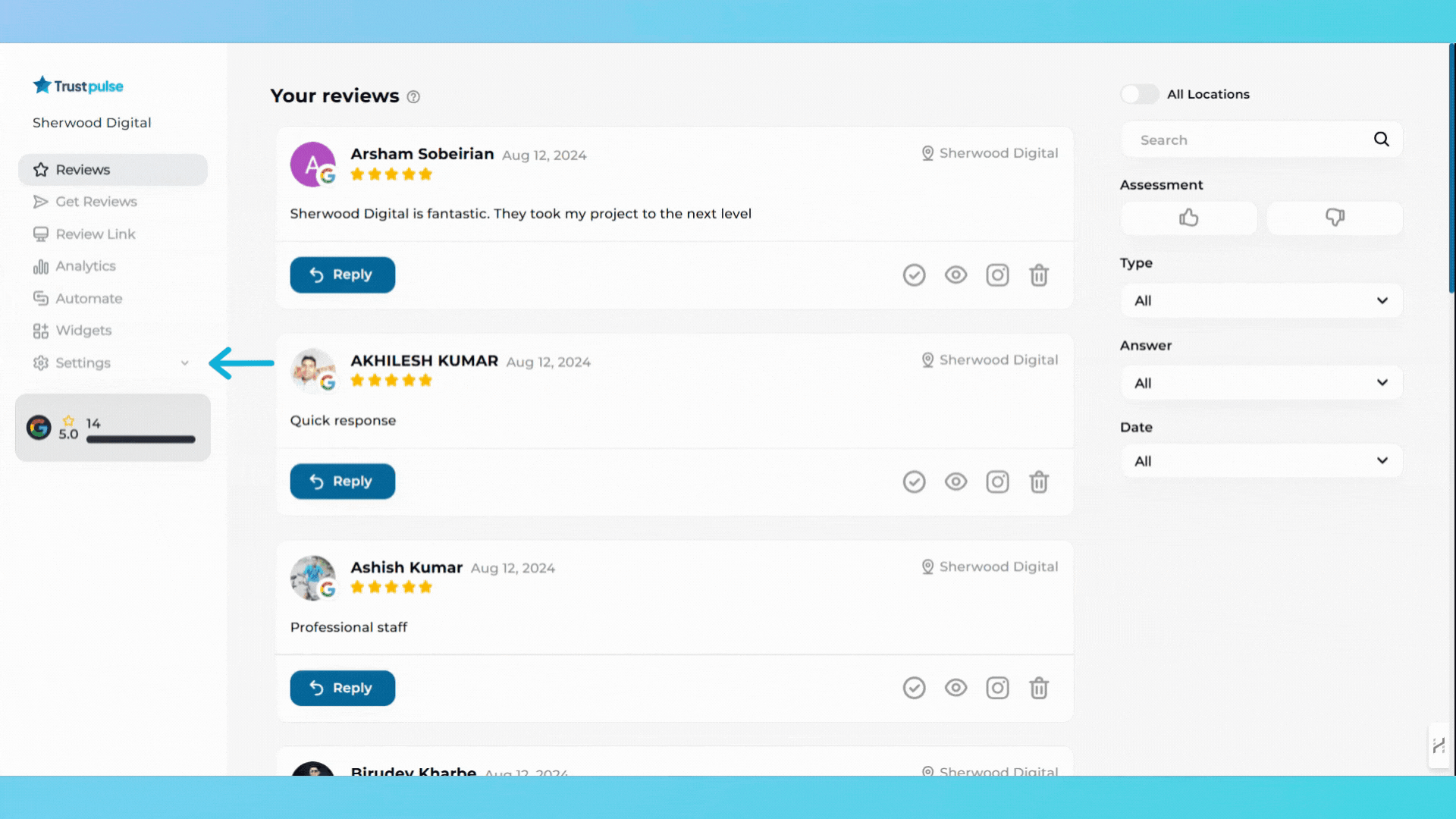
2. Click "Notifications"
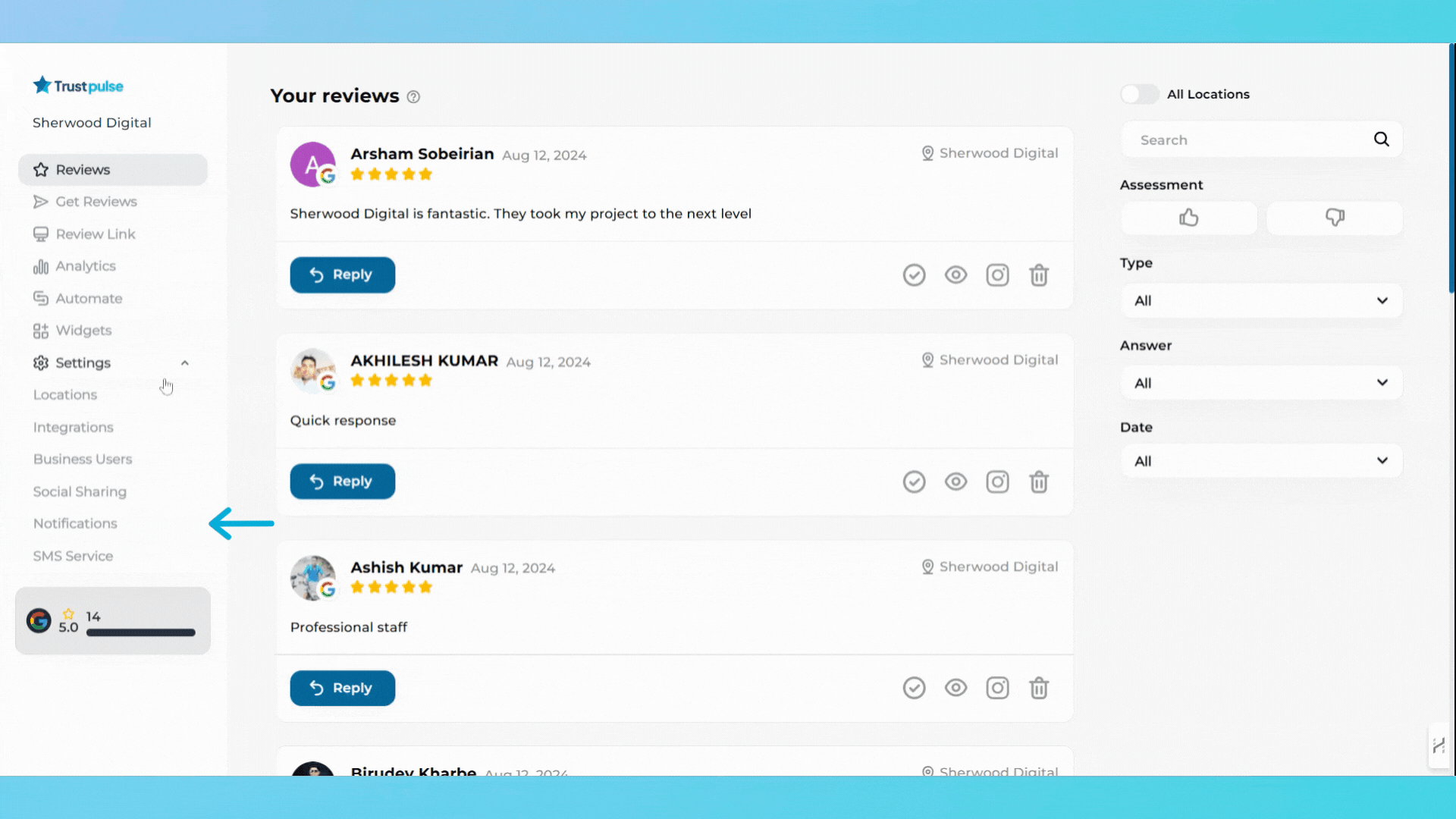
3. In the Notifications section, edit the email for notifications. Ensure the email address displayed is where you want to receive alerts for new reviews and feedback.
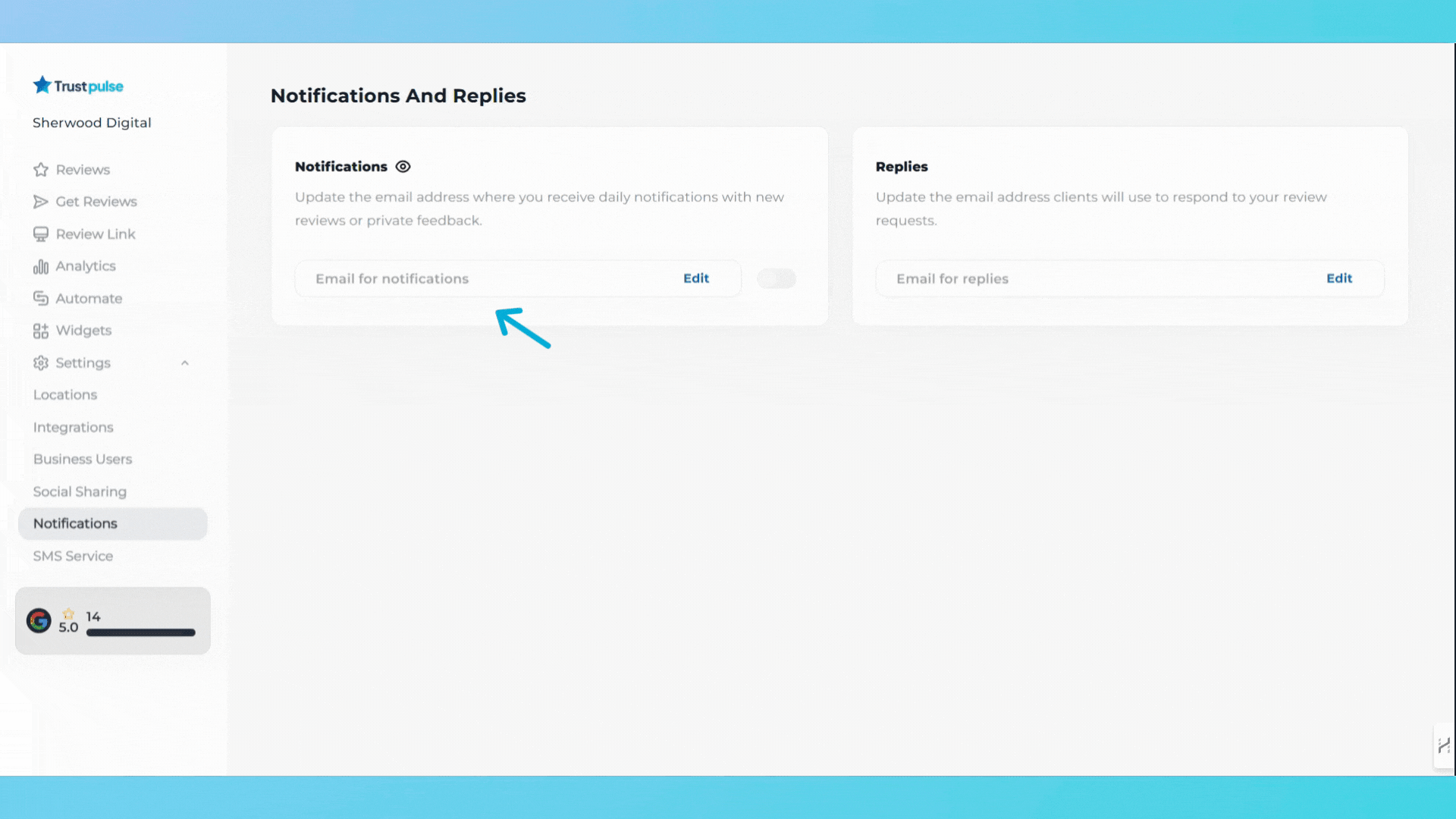
4. Click "Save" to confirm the email address.
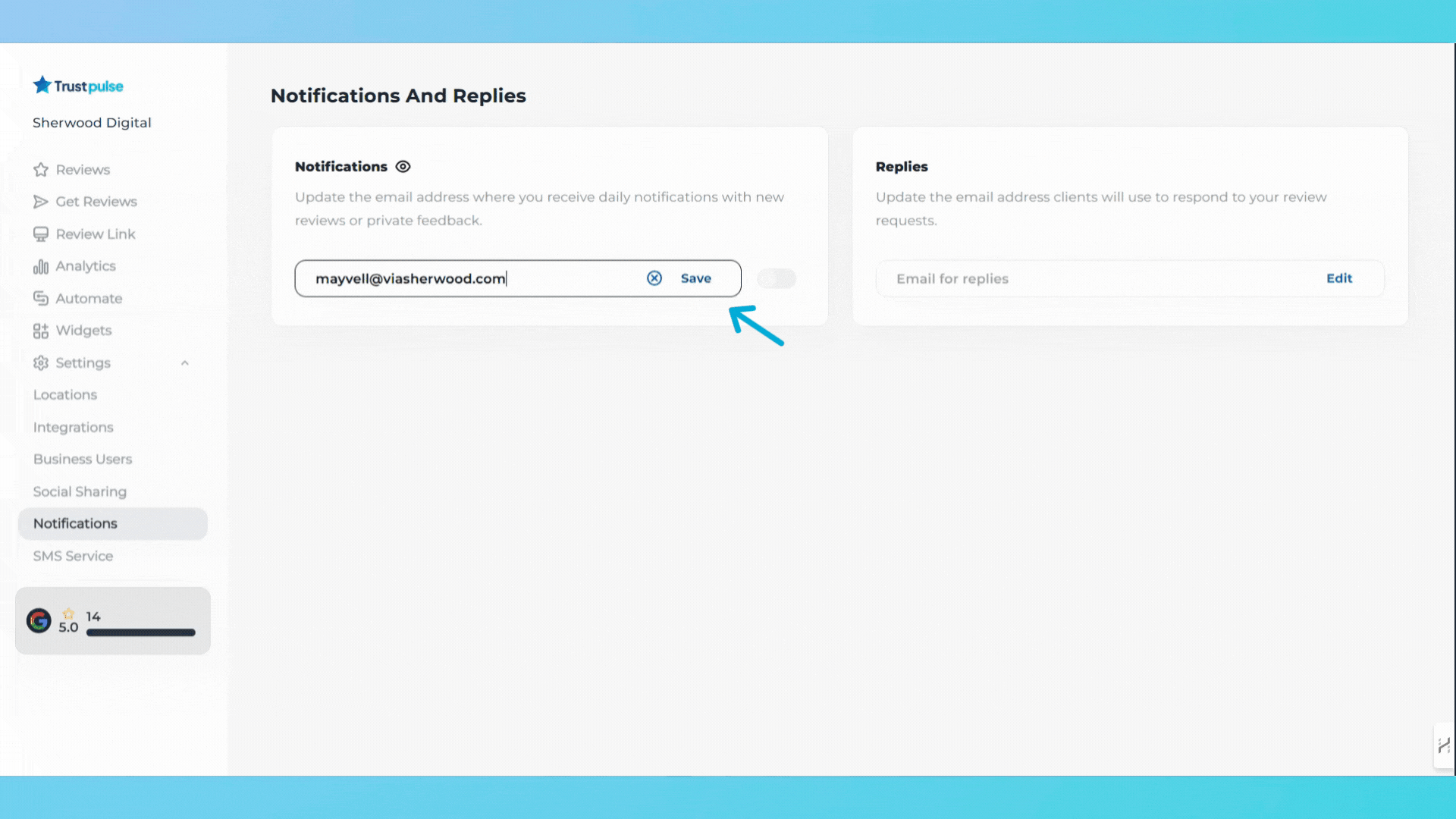
5. Make sure the notification toggle is turned on to activate alerts.
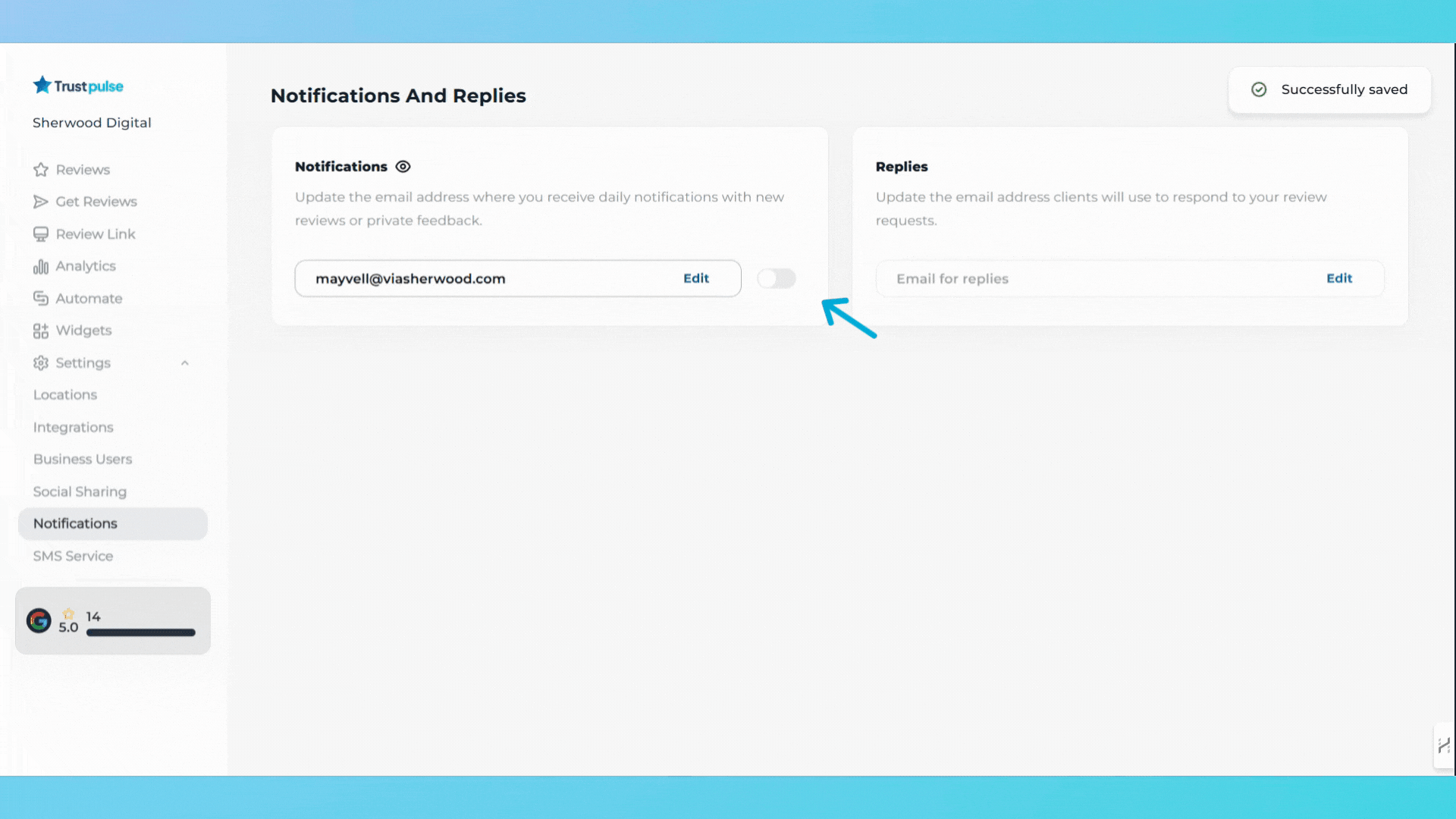
6. In the Replies section, edit the email for replies. Ensure that the email address displayed is where clients can respond to your review requests.
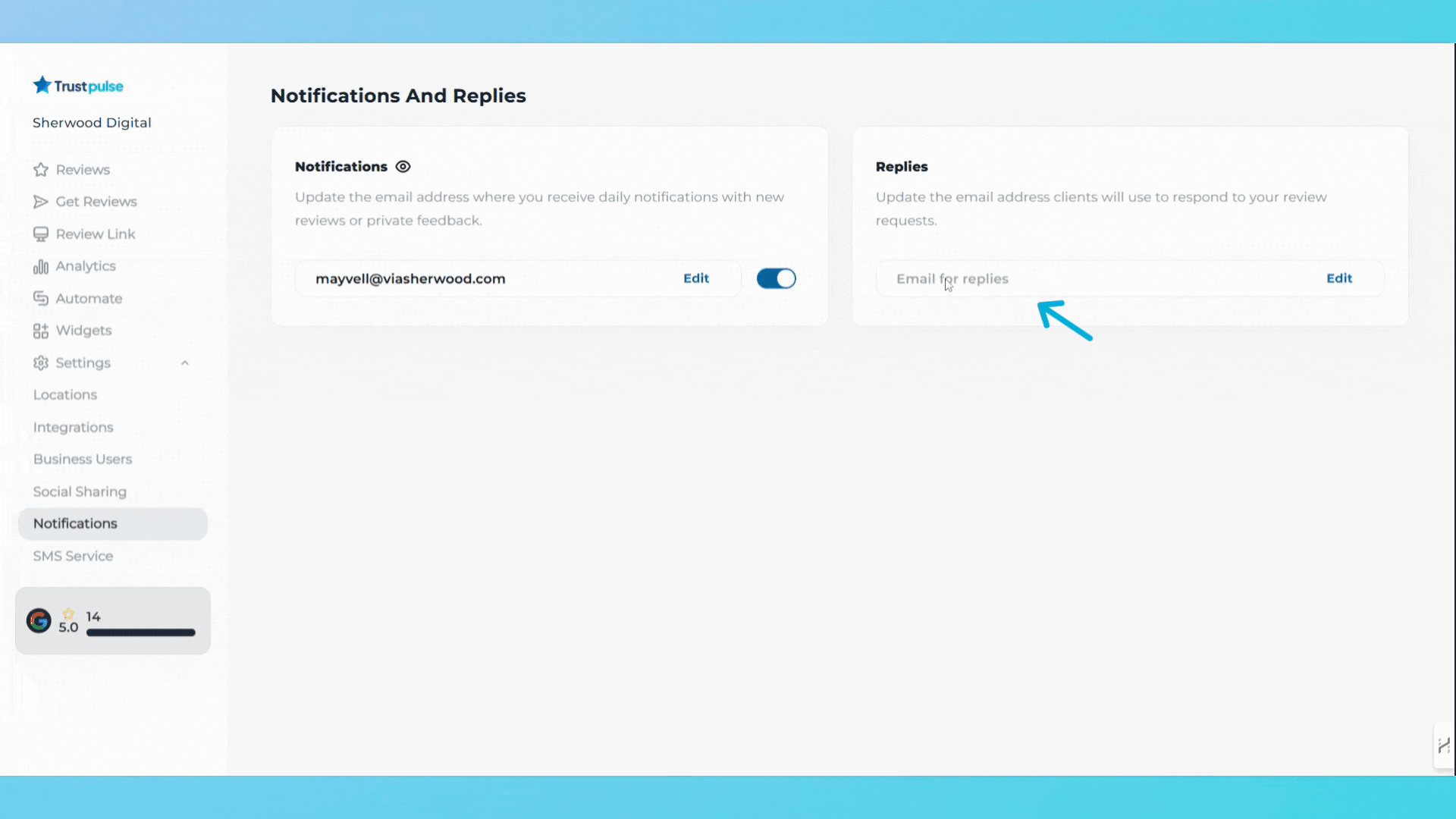
7. Click "Save" to confirm the email address.