Make it easy for customers to leave reviews in person:
1. Go to "Get Reviews"
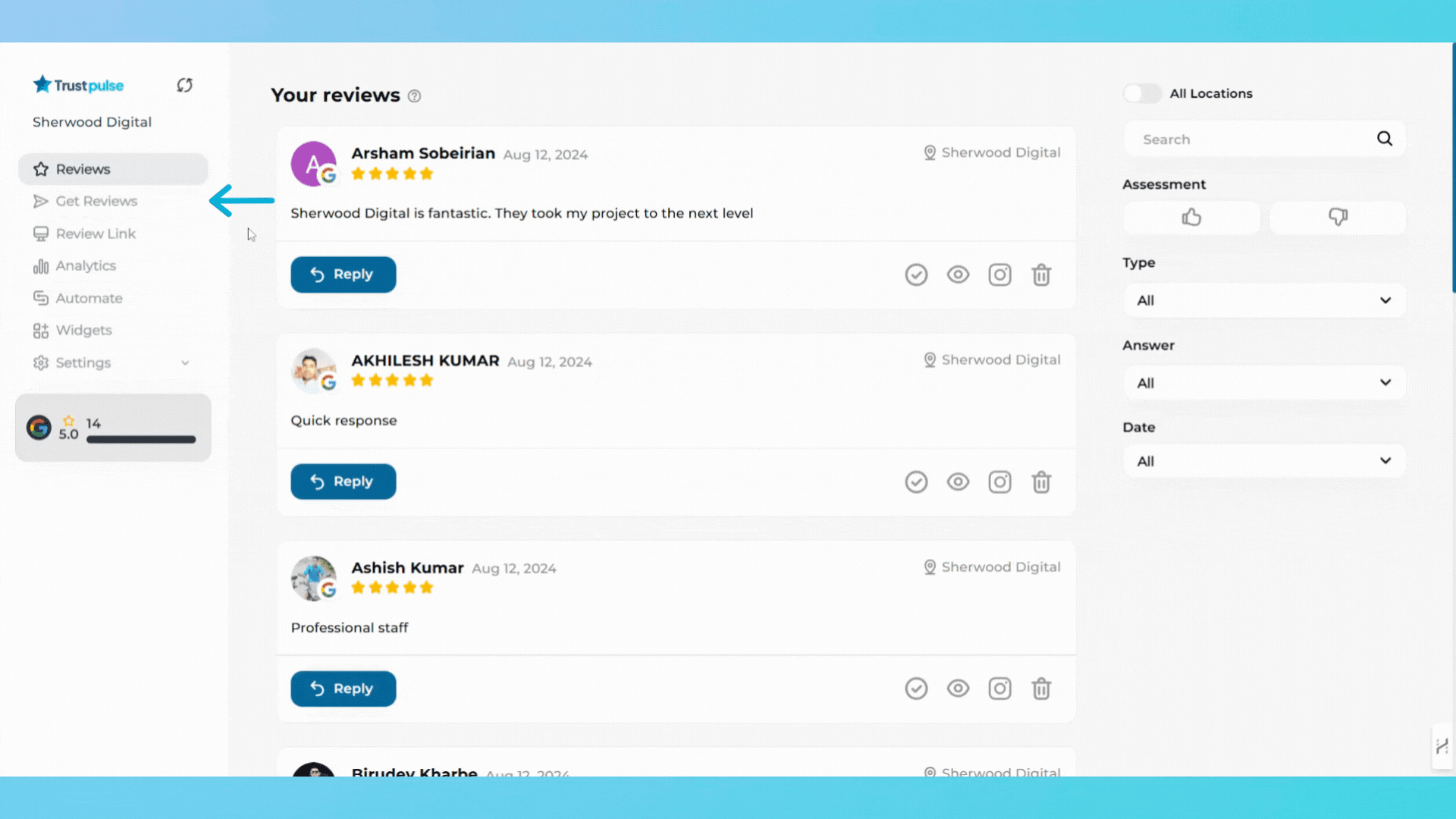
2. Click "QR Code"
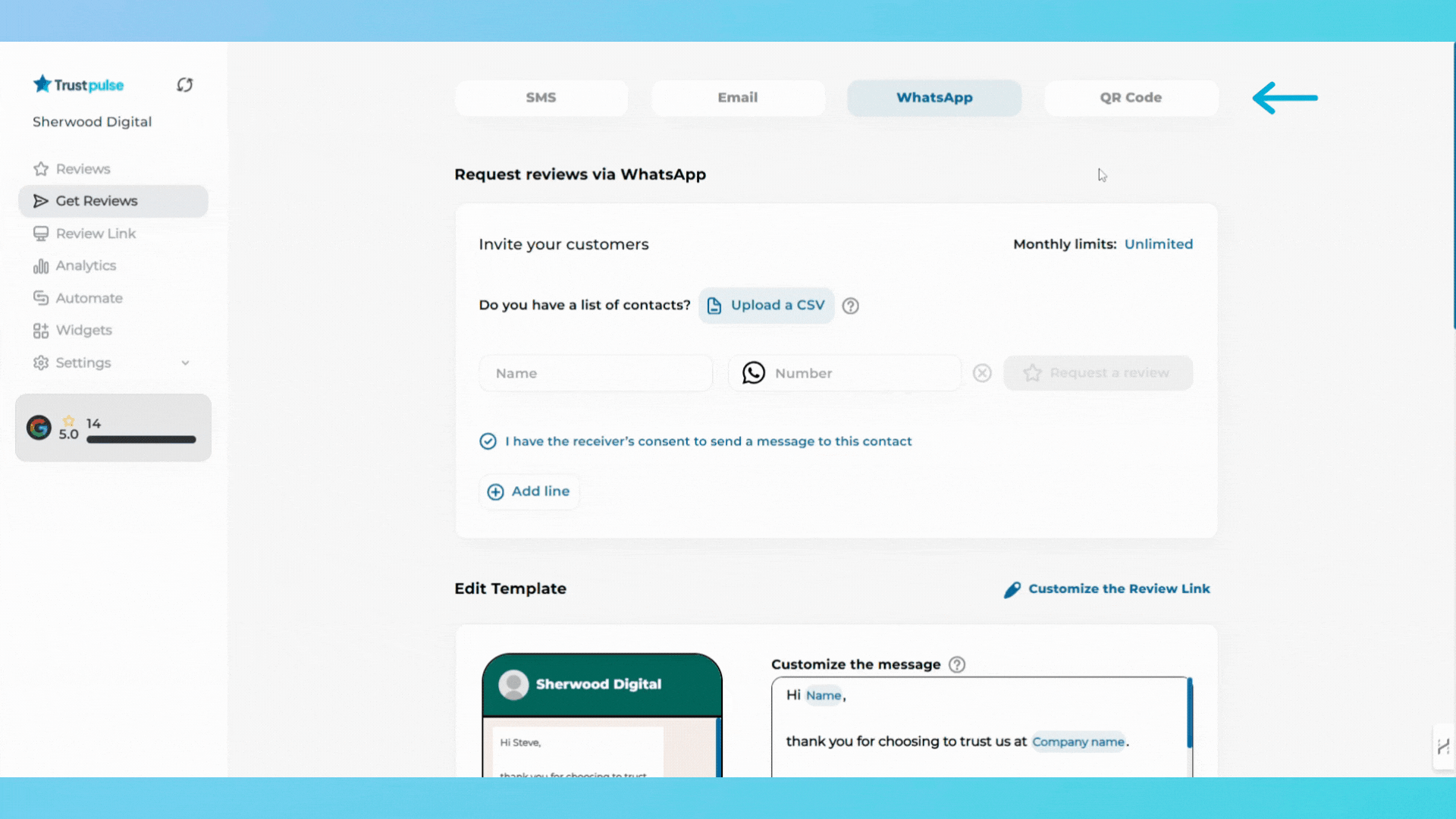
3. Your QR code will be generated automatically
4. To use your QR code:
- Click "Download"
- Save the file to your computer
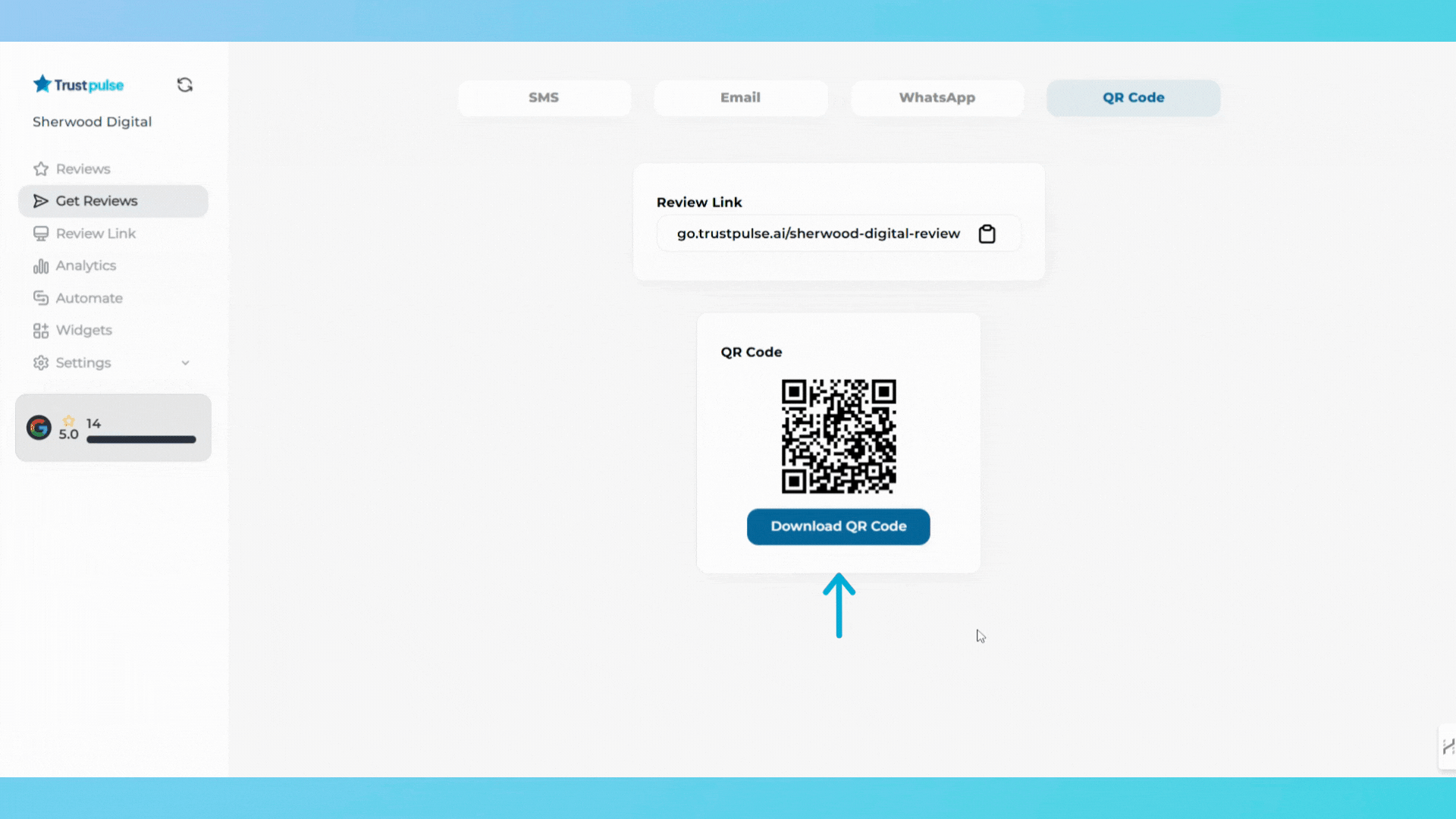
5. You can now:
- Print it for your location
- Add it to receipts
- Include it in emails